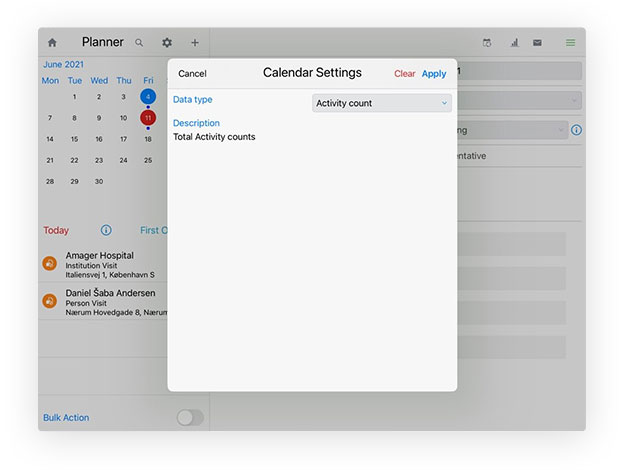Calendar highlights let you choose which event types you want to see highlighted in your calendar
Users can now personalize their calendars with calendar highlights that provide an at-a-glance view of their scheduled events. These indicators highlight the dates with booked events, making it easy to find schedule gaps. Users set their preferences directly in their Planner, them save them as a custom view.
Out-of-the-box options include highlights for activities and orders, but your admin can extend these to include custom event types, as well. To keep users focused, the app highlights only one event type at a time. When multiple event types are enabled, the user can choose the event type they want to focus on.
Best of all, user settings persist between sessions. This means that users don’t need to re-enable their preferences each time they log in. However, since these settings are maintained locally rather than on the server, deleting the app or its data will remove these settings.
This update also fixes an issue with calendar refresh, where indicators weren’t updated immediately to reflect changes in the user’s Planner (e.g., when activities/events were moved to another date). The Calendar now refreshes immediately upon any change to the list of saved events.