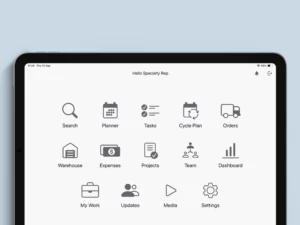Approved Content. Approved Email. Virtual Calls. Here are some of the multichannel CRM features pharma sales reps can use to engage with HCPs — and boost your company’s omnichannel strategy.
Approved Content
At the heart of any omnichannel strategy is content. Good, relevant content. Customers want to get information where and when they want it. Whether it’s conferences, medical journals, social media, or even an old-fashioned rep visit.
A successful omnichannel strategy delivers valuable content to HCPs where they need it. A multichannel CRM provides an important platform for reps to contribute to this.
At the heart of Inception CRM’s multichannel functionality is the Media module. Supporting a wide range of media file types, it’s where pharma sales reps get the approved content they share with their HCPs.
From videos to interactive PDFs to CLM presentations, Inception CRM makes it easy for admins to control how reps use content. Granular publishing options include organization unit, customer type, customer specialty, and application location. This means you can determine how, where, and to whom users present and share approved content.
Inception CRM audits all media usage so you can see exactly what your users presented. This applies even to static files, like PDFs. You’ll be able to see to whom, where, when, and for how long each file was shown.
Users can also share any file type supported by email using approved email templates. Inception CRM embeds a unique download link for each shared file into each email. This link is unique to each customer who receives it. As a result, you can see which customers have downloaded shared files and when.
Approved Workflows
Inception CRM’s media publisher lets admins control the distribution of approved content. This includes where users access and use approved content and how they can use it.
Admins can configure specific workflows for each piece of approved content. They can embed content into questionnaires and even define their presentation sequence. And they can restrict user access to approved content outside of these workflows.
For example, let’s say you have three media files that you want users to present to a customer in a specific order. An easy way to do this is to embed your content within a questionnaire.
Skip logic makes it easy to configure a path for the user to follow. A defined sequence will lead the user from one presentation point to another. At each presentation point, the questionnaire will prompt them to launch a presentation.
Approved Email
Approved emails are email templates that users can use to email customers. The content of the email is already defined so users can send them without having to change them.
The system personalizes each email using defined placeholders. These might include the recipient’s name, for example, as well as the sender’s signature.
It also configures each email according to its context. For example, by including relevant links. These might be download links to files the user wishes to share. Or links to informational websites about products the customer is interested in.
Inception CRM formats each email using HTML. This makes it easy to embed images and trackable links, even videos. It also makes them easy to configure for different scenarios.
Users can access approved email templates on demand wherever customer details are displayed. They can send approved emails from Customer Cards and customer-facing activities, and even from order summaries.
Users can also send emails to more than one customer at a time. When multiple customers are selected, Inception CRM generates a separate email for each recipient with unique links that identify their clicks. This makes it easy to track each customer’s engagement separately.
Each time a user sends an approved email, the system creates an event. The event details, which are stored in the Planner and the recipient’s Customer Card, include a copy of the email and a list of audited links. Users can see how many times a link was clicked and the timestamp of the last click.
Virtual Calls
Another feature of Inception CRM’s multichannel suite is Virtual Calls.
Virtual Calls supports remote detailing via video call. Like approved media and email, Inception audits each virtual call. This makes it easy to track all your users’ remote engagements.
Users launch virtual calls from their Planners. They can do this from any activity that supports virtual calling. Clicking the “Virtual Call” button creates a virtual “room.” Customers can access this room from any browser and don’t need to install any software.
Inception CRM uses Twilio’s API to generate the virtual meeting space (“room”). Twilio’s VOIP functionality includes audio, video, and screen sharing.
The user can email an invitation to the customer using an approved email template. They can also copy the meeting link to their clipboard and share it by SMS or another messaging service. The link provides immediate access to the meeting via desktop or mobile browser.
Meeting links are unique to the combination of user and customer and they stay the same every time. This means that customers can bookmark them supporting bookmarking.
Virtual Presentations
Like Zoom, Virtual Calling in Inception CRM supports video calls and screen sharing. Users can screencast any approved media made available to them.
The system audits presentations so you can track these interactions, as well. It records the start/end time of each virtual call itself, and the start/end times of each file the user presents.
If permitted, the user can share the file via approved email from their Planner at the end of the call. Or send a follow-up email using another approved email template.
Content Audits and Reporting
Content auditing is a core feature of Inception CRM’s multichannel functionality. Each time a user interacts with a piece of approved content, the system creates a record of it.
It logs the location within the app where they opened it and the timestamp. It tracks the duration of each open and which customer they were presenting it to. It even logs when a user previews files on their own, outside of any customer-facing context. And it tracks each link clicked by customers from approved emails.
Inception CRM’s multichannel features come with reports and dashboards that you can use right out of the box. These reports tell you how each piece of approved content is being used. You’ll know which customers it has been presented to or shared with. And you’ll be able to measure their impact.
Best of all, users don’t need to report what they presented to whom and when; the system does that for them. Just by interacting with approved content, users will give you a comprehensive record of how they use it.
Knowing how reps use approved content makes it easier to gauge its effectiveness. And its impact on customer behaviors. Detailed auditing tells you which approved content is being used — and whether it’s being used well.
Comprehensive auditing also supports another important use of approved content: user training.
Inception CRM’s Media module makes it easy to distribute training content to users. Content audits show you how your reps interact with training materials. This lets you measure the effectiveness of training content, as well.
Data Privacy and GDPR
Respecting a customer’s data privacy rights is fundamental to any multichannel strategy. This means making sure your customers agree to all the communications that you plan to send them. And that it’s easy for them to update their preferences if they change their mind.
Inception CRM streamlines this into a process that’s safe, secure, and compliant. It’s simple for your reps and easy for customers to use.
All reps have to do is select the customer and fill out a consent form on the iPad app. Customers receive a copy by email, along with access to an online portal. There, they can manage their preferences and make requests according to their rights.
Each customer’s preferences (their “consents”) — and any changes they make — get saved to their profile in CRM. Requests requiring review get sent to your data privacy officer, or “DPO” for approval.
The result is a streamlined process that unifies consent collection with the management of data privacy rights. You send a strong signal to your customers that you care about rights. And you get a unified audit trail that makes it easy to prove your compliance with privacy laws.