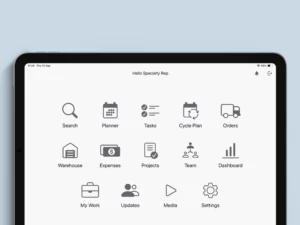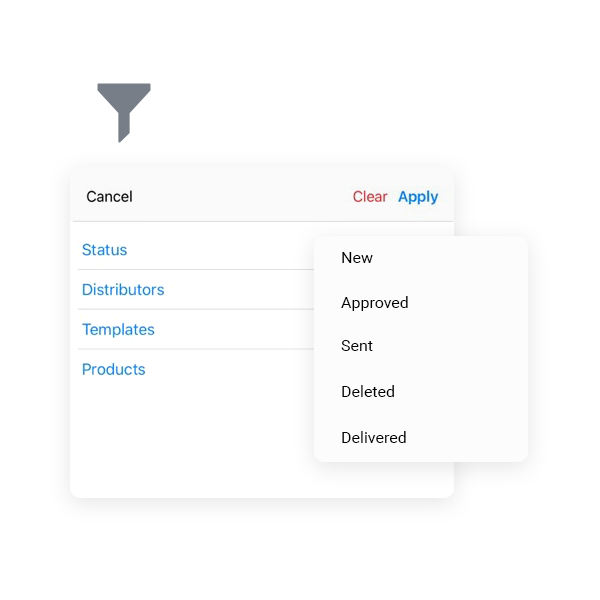
Searching Orders Just Got Easier
Version 2021.1 brings new filter options for users who want an easier way to find specific pharmacy orders. Users can now filter their order lists by Status, Distributor, Template, and Product.
Status filters make it easy to track orders by status (e.g., “New”, “Approved”, “Sent”, “Deleted”, “Delivered”, etc.), while Distributor filters helps track distributor deliveries and analyze order history by wholesaler.
Template filters are great for users who work with different order types, since each type usually has its own template that applies its specific conditions. And filtering by Product helps users find orders containing a specific product or group of products.
Managers, additionally, can filter orders by User, allowing them to see all orders created by any of their subordinates.