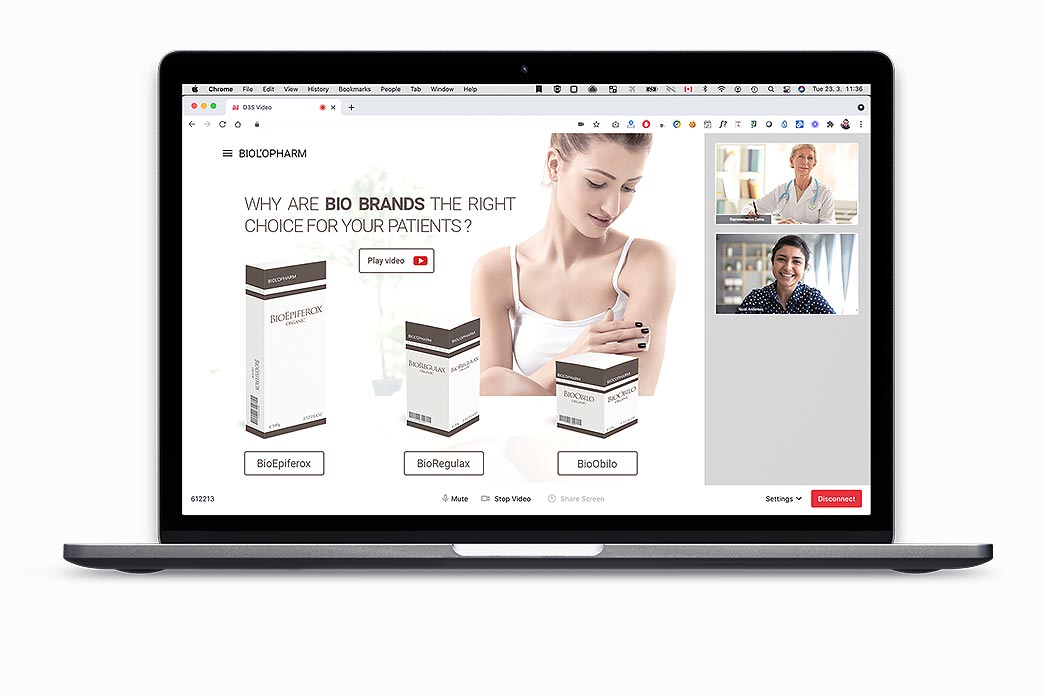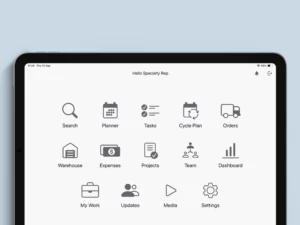A simplified approach to media selection
Version 2021.1 simplifies media selection during virtual calls by allowing users to select files with a single tap. We’ve also removed the play button from the list of Media within Virtual Rep.
The play button was meant to help users preview media files before presenting them. However, this resulted in some confusion. Users believed tapping the “play” button would automatically open the file for presentation.
To keep things simple, the play button is now located only in the main Virtual Call screen, next to the name of the selected file. This gives users an easy way to preselect the file they want to present, and then open it at the right time during their virtual call.