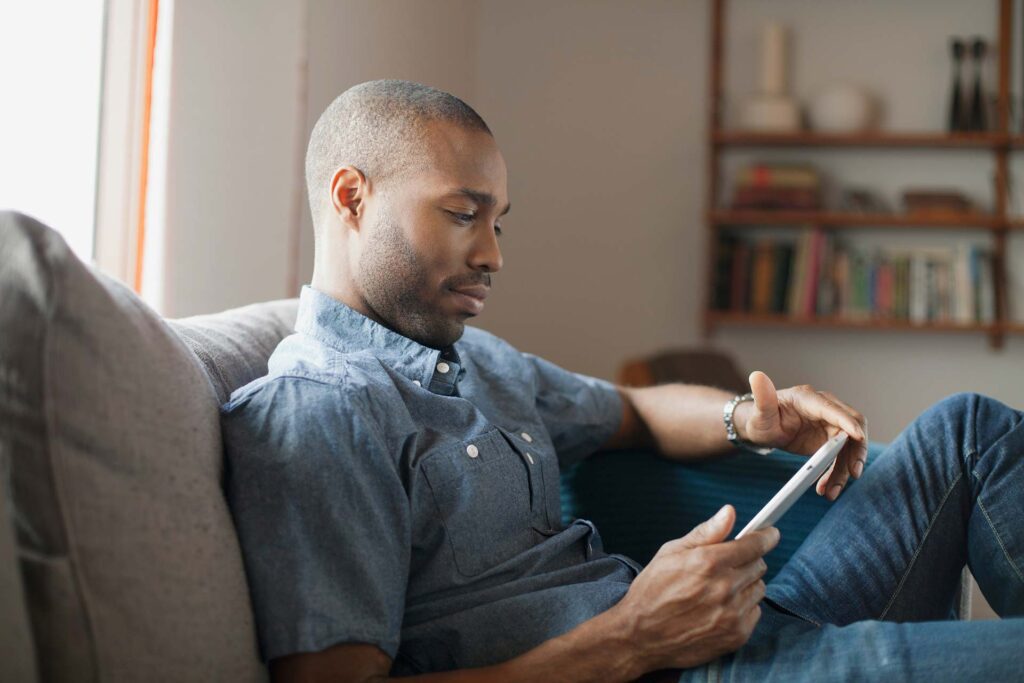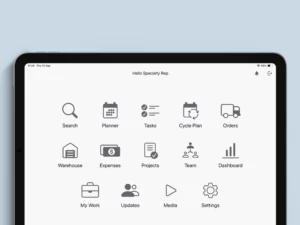Inception CRM version 2023.2 is now available in the App Store.
We’ve got some great new features in store for you in this version. These include key enhancements to Inception CRM’s Media, Planner, Orders, Contracts, Team, and Dashboard modules, along with various UI improvements and optimizations.
Introducing a new PDF viewer with enhanced navigation controls and audit options
Version 2023.2 introduces a new PDF viewer that provides a better user experience when presenting media. New app navigation controls make it easier for users to move between slides, exit presentations, and present PDF content one page at a time.
“Slideshow” mode enhances the presentation experience for users and customers. And it gives marketing teams a way to track “time on slide” even within static media files like PDFs. The new PDF viewer also introduces support for a wider range of interactive navigation controls embedded within the file itself.
The new PDF viewer is available in Media module and Customer Cards. And it can be used during Virtual Calls for improved remote presentations.
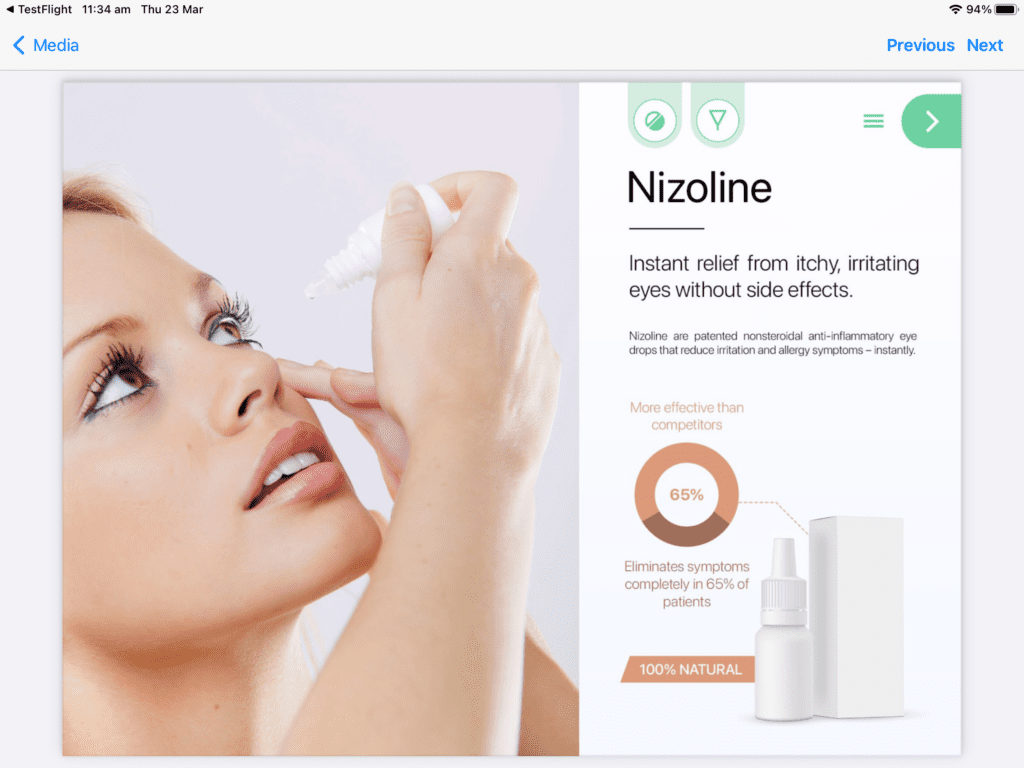
Customize the content of approved emails based on the file being shared
Building upon our previous improvements, Inception CRM version 2023.2 introduces new options for customizing approved emails. Customers can decide what email a user sends when sharing a file. And they can decide whether the file itself gets shared, or a link to a custom URL is shared instead.
This is especially useful when a user is not allowed to share a file they’ve presented but wants to follow up with more information. In this scenario, “sharing” a file triggers an email with a link to a product website, for example, instead of a file download link.
It makes things a lot easier (and safer) for reps, who can “share” restricted files without breaking any rules. All they have to do is select the file they presented and then share it, following normal workflows. Inception CRM takes care of the rest.
View approved emails and see how customers are engaging with them
Inception CRM version 2023.2 introduces another feature reps have asked for: the ability to view approved emails within the app itself. It now saves approved emails as activities, so users can easily find them in Customer Cards as well as in their Planner.
The app displays a copy of the email right inside the activity detail. It also shows when it was sent and whether the customer clicked any links embedded in the email.
This gives users the same insights that marketing managers see in their reports. And because custom links are fully-audited, users get updates each time a customer clicks a link.
Since Inception CRM doesn’t rely on cookies or tracking pixels, there’s no risk that link audits will be blocked. And there’s no impact on the customer’s data privacy, either. Instead, Inception CRM generates a unique “request” URL that identifies the rep, the customer, and the file being shared.
When the customer clicks the link, Inception CRM logs the request, then redirects the customer to the right destination without tracking their browser activity.
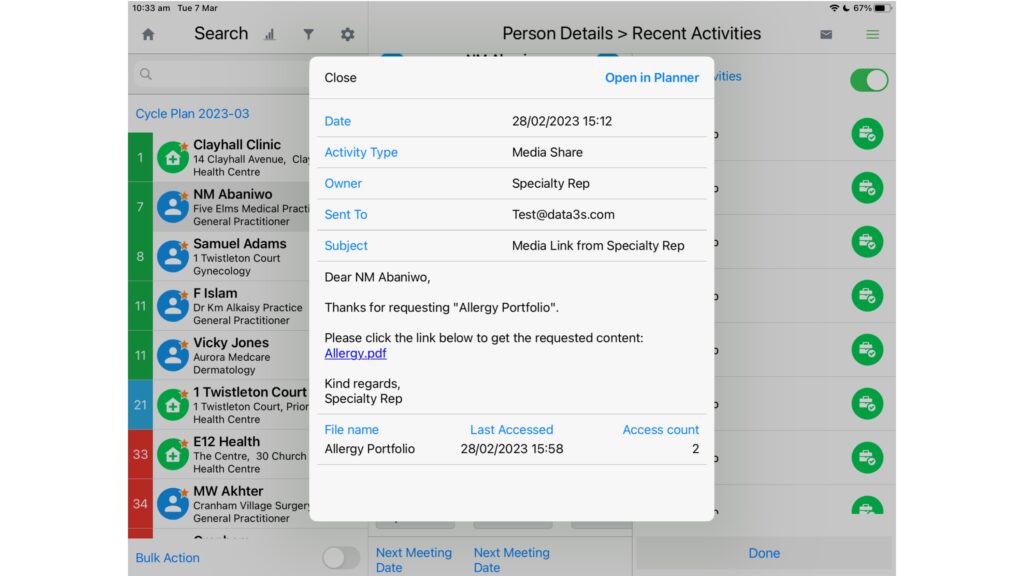
Customer card showing a preview of an approved email with statistics.
Find products quickly by scanning bar codes, matrix codes, or QR codes
Anyone who’s been face-to-face with a customer while preparing an order knows how stressful it can be. You’ve got to find the right products, negotiate the terms, and finalize the order, quickly. Your customer is busy, so you need to be fast. This can be hard when you’ve got a lot of products to look up.
That’s why we’ve introduced a new feature that helps reps look up products instantly using their iPhone or iPad’s built-in camera. Inception CRM’s built-in scanner reads product bar codes, QR codes, and even matrix codes on any package label to call up the right product.
The scanner supports all major types of bar codes, including EAN 13, as well as complex 2D codes such as QR, MicroQR, and DataMatrix codes.

Users activate the scanning feature on the right side of the product search bar, scan a product label, and then select the quantity in the app.
Access external business intelligence data securely within the app
As a medical rep or pharma sales user, you need a lot of information to do your job. Often, this means accessing reports and analytics from business intelligence platforms located outside of your CRM system, such as Microsoft Power BI, Qlik, and Tableau.
Inception CRM supports users by embedding externally-produced dashboards and reports directly in the app itself. And it does so securely, authenticating the user’s access. When a user accesses a dashboard, Inception CRM securely passes the user’s credentials (along with any necessary filtering parameters) directly to the report server.
This makes things incredibly easy for users while also ensuring a high level of information security for customers. The user doesn’t need to manually enter credentials or run a report query to get what they want to see. Inception CRM manages all of that on their behalf.
Get accurate, real-time updates when your stock is refreshed
Inception CRM also supports custom dashboards that users can open directly from the home screen. They give users an easy way to access sales data, review order histories, and check product stock without leaving the app.
With Inception CRM version 2023.2, these reports just got a real-time boost. Users of Stock Dashboards, for example, will now get updates as soon as stock data is refreshed. And they will always see the date and time of the last refresh.
Users will now be notified of any unsaved data when exiting an operation
Anyone who has spent time filling out a form on the internet only to lose all their unsaved work knows how frustrating that can be. Version 2023.2 introduces a new feature that eliminates this frustration by warning users before anything gets lost.
Whenever a user (accidentally or otherwise) tries to abandon an unsaved operation, a warning appears letting them know they have unsaved data. The user must confirm before continuing.
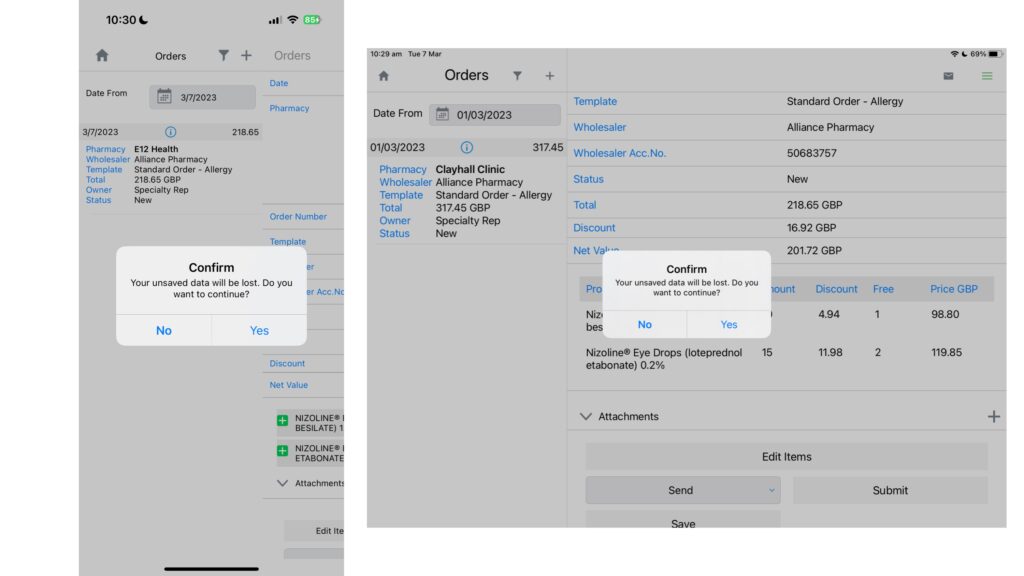
Example of a warning dialogue informing the user that they have unsaved changes.