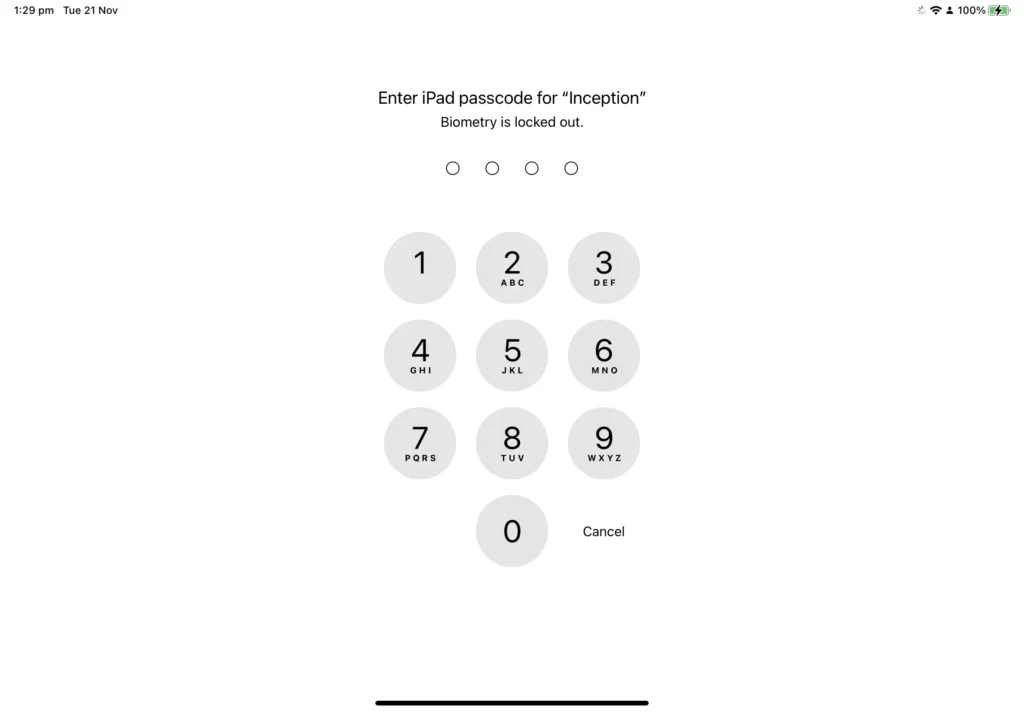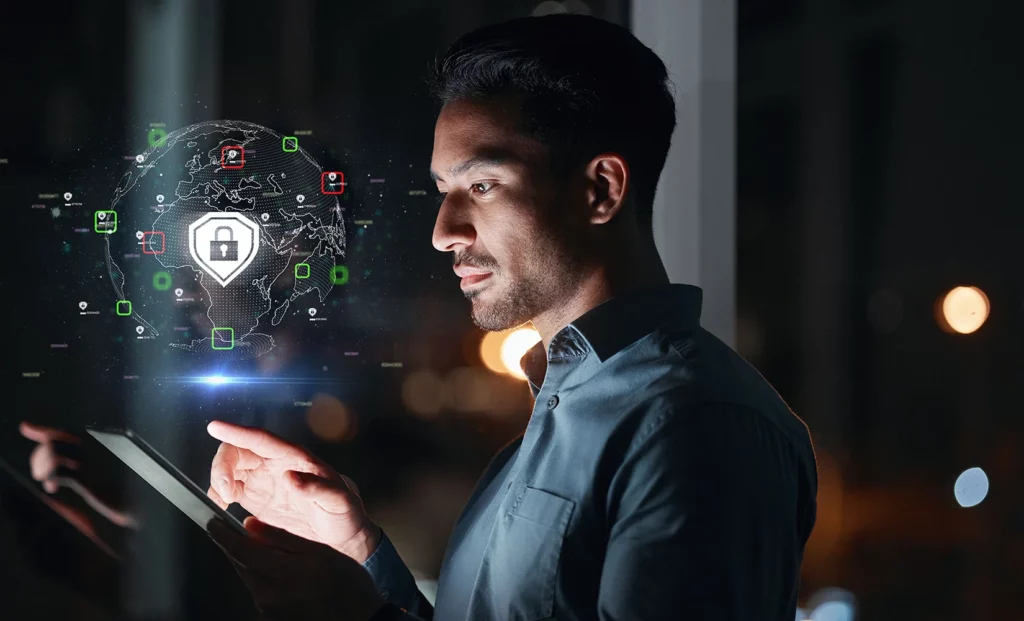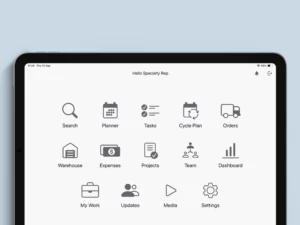Inception CRM version 2023.9 is now available in the App Store.
Version 2023.9 provides useful updates to Inception CRM’s Search, Planner, Orders, and Update Request modules, along with various optimizations and improvements to the overall user experience.
Improved handling of the on-screen keyboard when filling in free-text fields
Typing into tiny text boxes can be annoying. Especially if the keyboard bumps up against the field you’re trying to fill in.
To make it less annoying, we’ve added more space between the keyboard and the field you’re filling in. Now, you’ll always see what you’re typing.
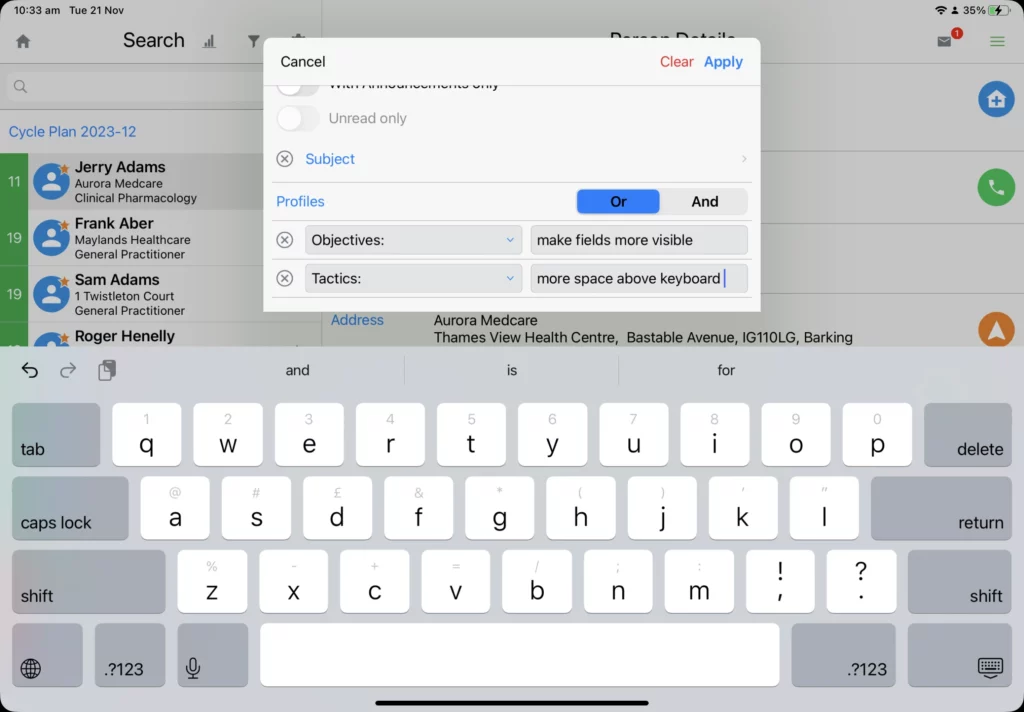
Approved Emails now show recipient names with links to their customer cards
It’s always good to know who you’re emailing, right? But what happens when the doctor you’re emailing uses a shared email address? Like “[email protected]” for example.
It can be hard to keep track of your intended recipients.
That’s why we’ve added a new field in Planner that shows the customer name above the email address. This lets you see, without even looking at the email, who you were trying to reach.
Best of all, you can view their customer card anytime you want by clicking the info button next to their name.
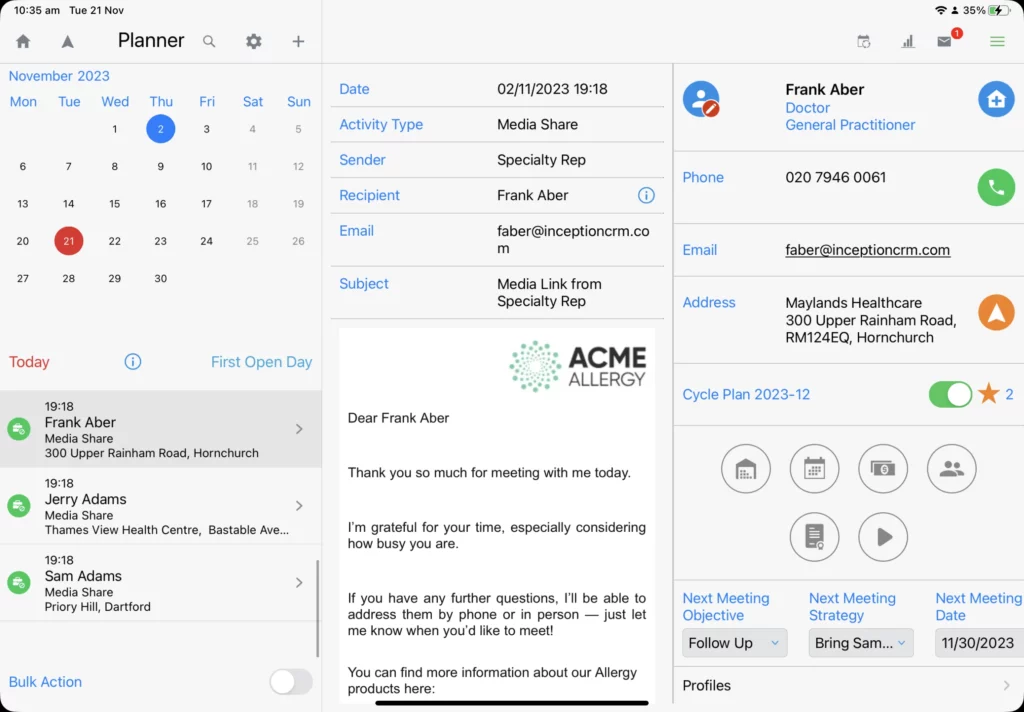
Ability to request user confirmation for specific operations, such as deleting an order
Let’s face it, users make mistakes. You’re only human. And if you’re in a hurry, it’s easy to tap the wrong button by mistake.
The result? An order you’ve spent time preparing gets deleted and you have to start all over. Or worse, an order gets sent before you’ve finished putting it together.
That’s why we’re now asking users to confirm important operations. Like deleting orders. And your admin can set up others wherever they need to stop users from making mistakes like these.
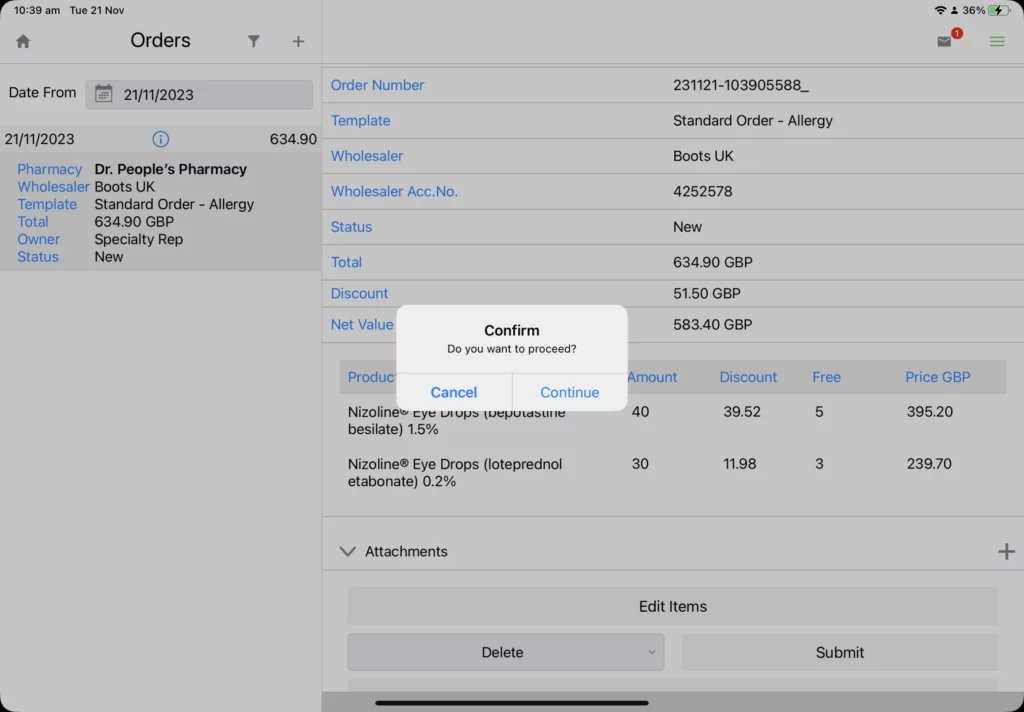
A new toggle button lets users filter order forms to show only products in stock
You work for a pharma company. Your job is to go to pharmacies and order products they need. The problem? Your product list is long but time is short.
You’ve got to make that order fast. You can’t waste time sifting through products that aren’t even in stock.
The solution? Our new toggle button. It lets you filter order forms to show only products that the system knows are in stock.
This means that if the available stock is zero, you won’t see it. And if the wholesaler hasn’t confirmed stock availability, you won’t see it, either.
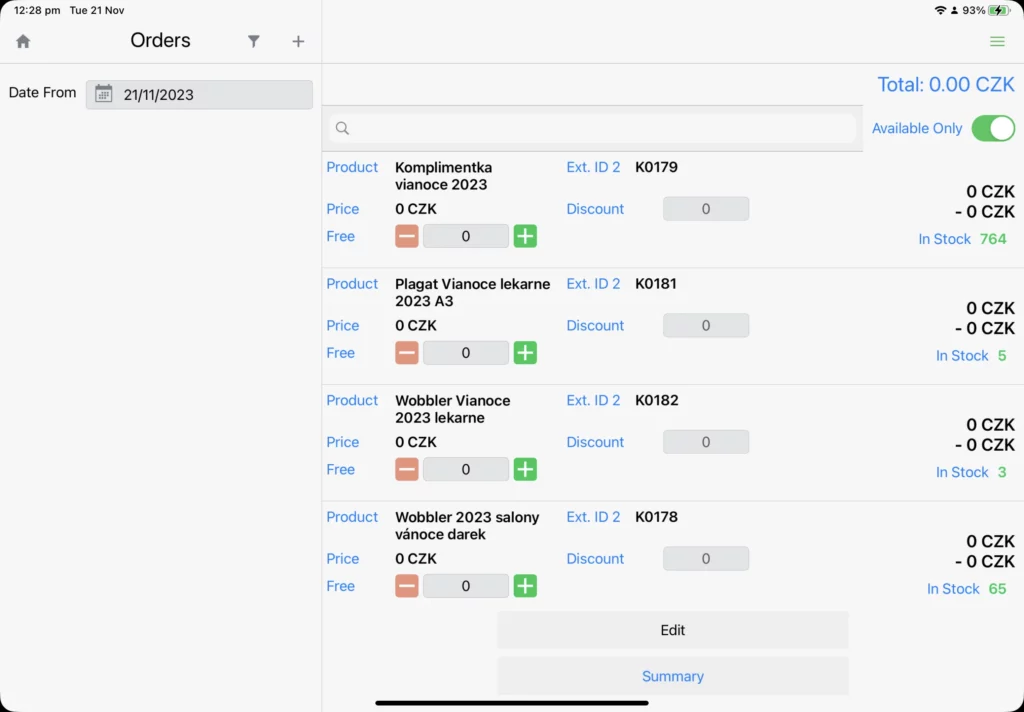
Ability to make user notes on update requests mandatory or optional
When you add a new customer to the database or update their information, it’s often good to provide a reason. Why this customer? Why this change?
But sometimes the reasons are obvious, and requiring a note adds an unnecessary step for the user. At the same, users wanted the option to add a note to the person reviewing the request where it made sense.
Users didn’t like the fact that notes were either mandatory or disabled completely. So, with this version, we’ve made it more flexible. Admins can make notes mandatory in all cases, or optional. Or disable them completely.
Our customers know what options they need, and with this change, we’ve put them in control of their choice.
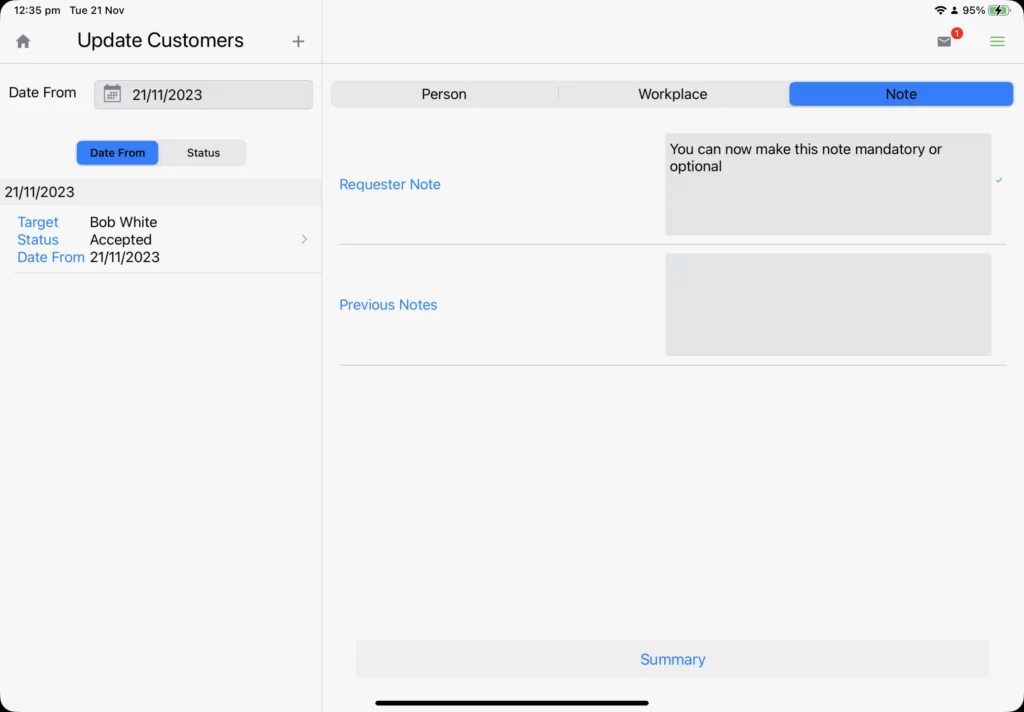
Inception CRM App Security
Users must enter the device passcode after biometric lockout due to too many failed attempts
Seamless integration with Apple device security has long been our priority. Our apps for iOS and iPadOS use Apple’s robust security to secure user credentials. And they use biometric data (or user “biometry”) stored on Apple devices to enable login via Face or Touch ID.
The problem is that sometimes users forget which finger to use. Or the camera doesn’t recognize their face. When users make too many failed attempts, Face ID and Touch ID stop working.
The result: a user must lock their iPad and re-enter their passcode to re-enable biometric access. This happens no matter what app they’re using, and it can be confusing for users.
With this version, we’ve made our integration more seamless to help avoid confusion. Inception CRM will now tell users what to do when they get locked out after too many failed attempts.
The app will prompt users to enter their passcodes without having to lock the device. As soon as they’ve entered their device passcode, Face or Touch ID will be re-enabled.