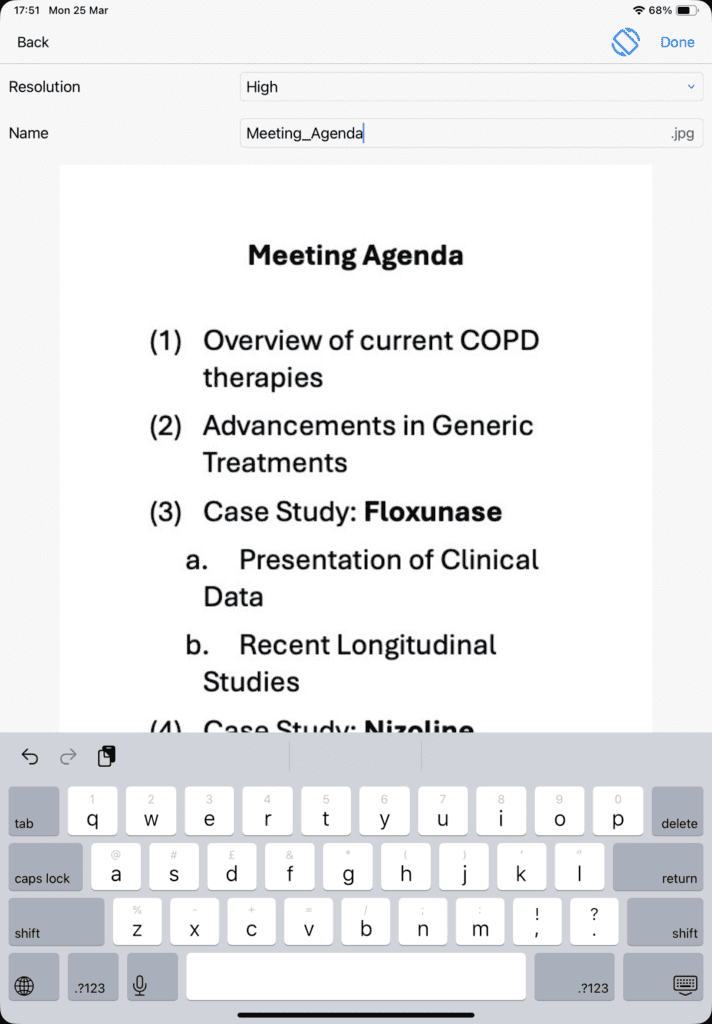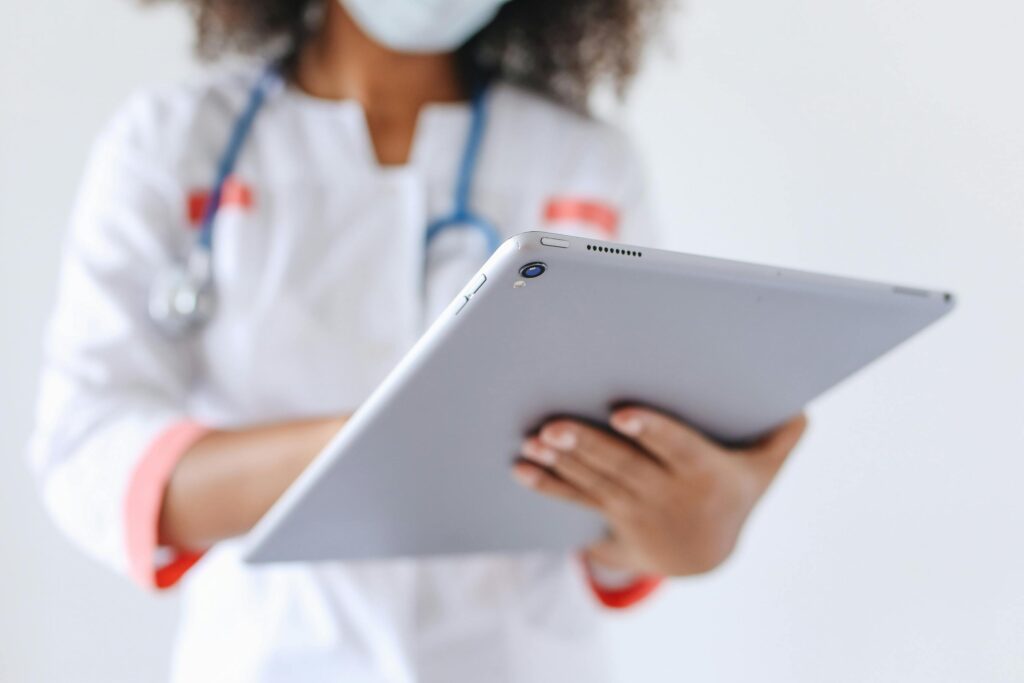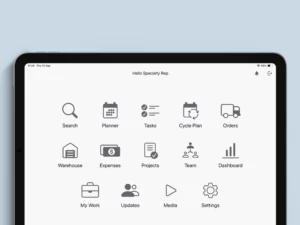Get the latest release from the App Store.
Version 2024.2 provides key updates to Inception CRM’s Search, Media, and Planner modules, along with various optimizations and improvements to the overall user experience. Find out about key highlights below.
Bulk-add attendees to scheduled events
As soon as a manager approves a rep’s event request, Inception CRM adds the event to the user’s Planner. After that, users can add and update the attendee list.
Previously, they needed to build the attendee list contact by contact. But with this version, users can add all attendees in one go.
A new bulk action option in Search makes it easy to add contacts to a scheduled multi-target event. Users only need to select the attendees they want to add, choose the date, and select the event they want to add them to.
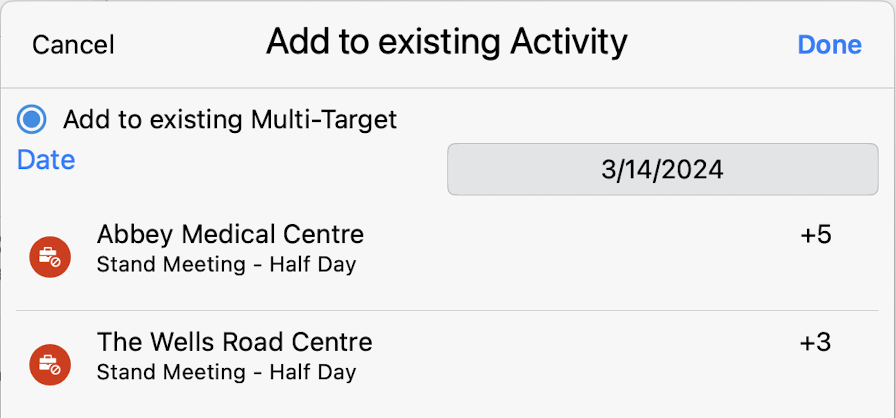
Configure media sharing options available to users
System administrators now have the option to disable default sharing options in iOS.
Previously, reps could share any file with sharing enabled using default sharing options. As a result, they could avoid approved sharing methods, like approved email.
With this version, admins can now restrict default sharing features to approval channels. They can block users from copying file links (and sharing them via SMS) or using other iOS sharing options.
This enhances the security of your content. And it ensures that users follow best practices when sharing sensitive content.
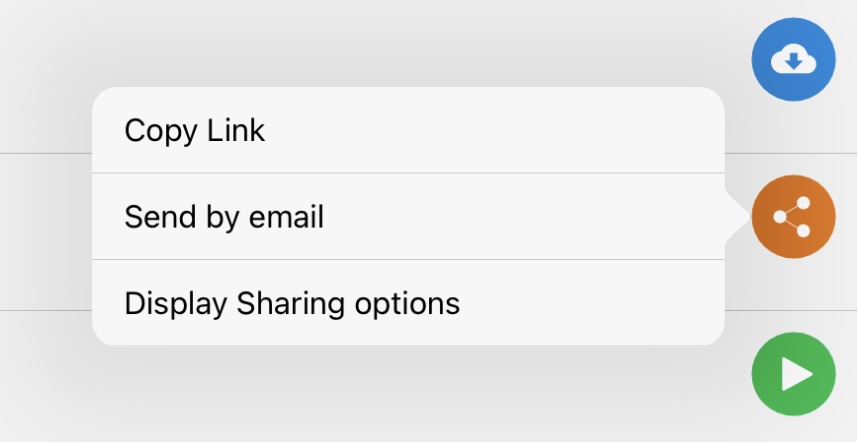
Limit users to one device
As a cross-platform solution, Inception CRM is available on iPads, iPhones, and Windows. By default, users can log in to their accounts on any device where Inception CRM is installed.
However, some companies prefer to limit the number of devices reps can use.
With this release, system administrators can now decide where users access their accounts. The new “single device” control, when enabled by admins, limits reps to a single approved device.
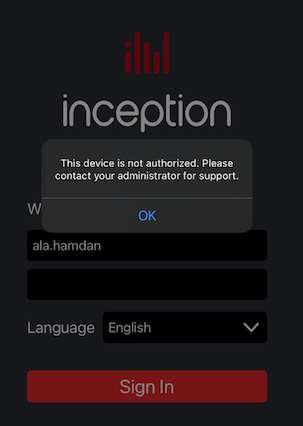
Add custom labels to attachments
Inception CRM makes it easy for users to attach photos from their iPad to call reports, orders, and more. Now they can rename those attachments, making them easier to identify later.
Previously, adding photos from the camera or photo library meant accepting system-generated labels. With this update, users can create custom labels, and even rename them later.