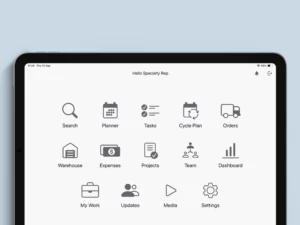Our final release of 2023 is now available in the App Store.
Version 2023.10 represents a major upgrade of Inception CRM. Built using a completely new technology framework, it also includes important updates to Inception CRM’s Contracts, Planner, and Expense modules, along with various optimizations and improvements to the overall user experience.
A Major Technology Upgrade
With this version, we’ve upgraded Inception CRM’s core framework. We’ve replaced Xamarin iOS with .NET 7 iOS, a new cross-platform framework from Microsoft.
This modern framework comes with robust, long-term support from Microsoft, future-proofing Inception CRM against future technology changes.
More Control Over Data Visibility and Approval Rights within Workflows
You can now define which subordinates’ data managers see in the Contracts and Planner modules. New settings let you define custom hierarchies and distinct reporting lines for each module.
This means that if the default organization structure doesn’t make sense for a given module’s workflows, admins can configure custom user groups and assign specific managers who are responsible for them.
For example, the person responsible for reviewing and approving a user’s requests might be different from the person who simply needs to monitor it.
This version accommodates those needs by letting you decide which managers can view subordinates’ Planners, and which can review and approve contract proposals and other requests.
Key Improvements in Planner
This version introduces several key improvements requested by our users. Key among these is the elimination of the “Date to” restriction when searching activity history in the Planner.
Previously, activity histories were limited to one month from the selected date. With version 2023.10, users can now view all activities from a selected date without restriction.
We’ve also added a new “Jump to Date” button next to the Date field in the Activity Detail that displays all activities for that date in the Planner.
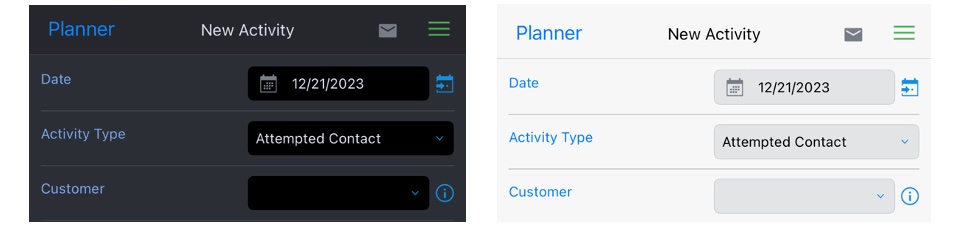
Finally, we’ve made it easier to identify key dates on the Calendar with new highlights and badges. First Open Days are now bright green, while the current date is bright red. A blue glow highlights the selected date.
You can also turn on activity highlights in Calendar settings. When enabled, blue dots indicate days with scheduled events.
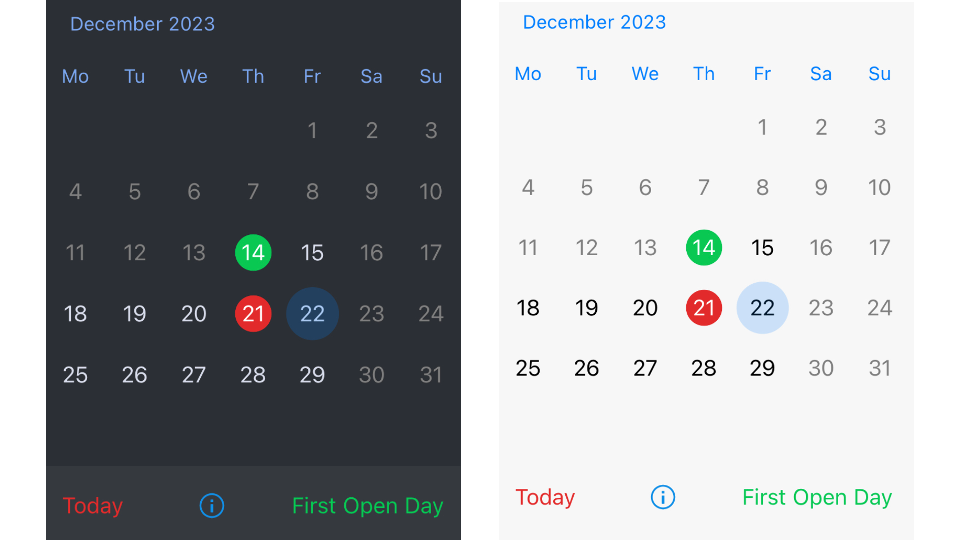
More Control Over How Users Report Expenses
Administrators can now configure whether an attachment is required when reporting an expense. The new settings make attaching a photo or other supported file mandatory when saving an expense record.