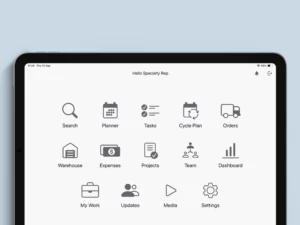Inception CRM version 2023.8 is now available in the App Store.
Version 2023.8 introduces key enhancements to Inception CRM’s Search, Planner, Media, Orders, Contracts, and Projects modules, along with other optimizations and improvements to the overall user experience.
Search
Control the default customer types that appear in search results
Version 2023.8 introduces new controls over user search settings. Admins can now turn off searching by persons or institutions by default. When applied, it sets the toggle in the Advanced Search filter to the off position by default. This results in either persons or institutions being hidden from search results.
Setting defaults is a great way to help users focus on the types of customers most relevant to their work. Hiding institutions, for example, gives users who focus on professionals more relevant results. Users can override this anytime by turning it back on.
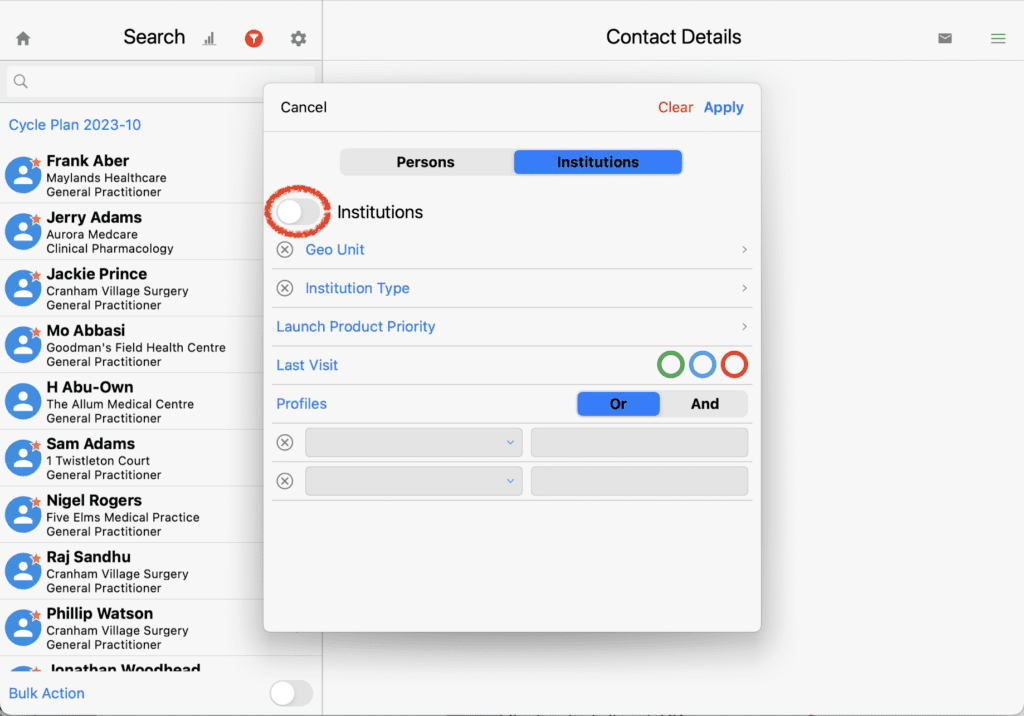
Media, Planner, and Approved Email
More email templates per media file, more links tracked per email
Version 2023.8 takes approved email and media sharing in Inception CRM to a new level. You can now give users several email templates to choose from when sharing media. We’ve also extended support for trackable links. You can now include as many trackable links as you want within each template. Inception CRM will display analytics for each link right inside the activity detail.
New admin options let admins configure as many email templates per media file as they need. Users can find copies of their approved emails in both the Planner and the card of the customer who received it. Inception CRM supports both plaintext and HTML-formatted emails that contain images and links.
The app displays a copy of the email in the activity detail of the approved email or media share. Below the email, a table displays statistics for each link that you want to track. Users can see how many times and when a customer clicks on a link, with statistics updated in real time.
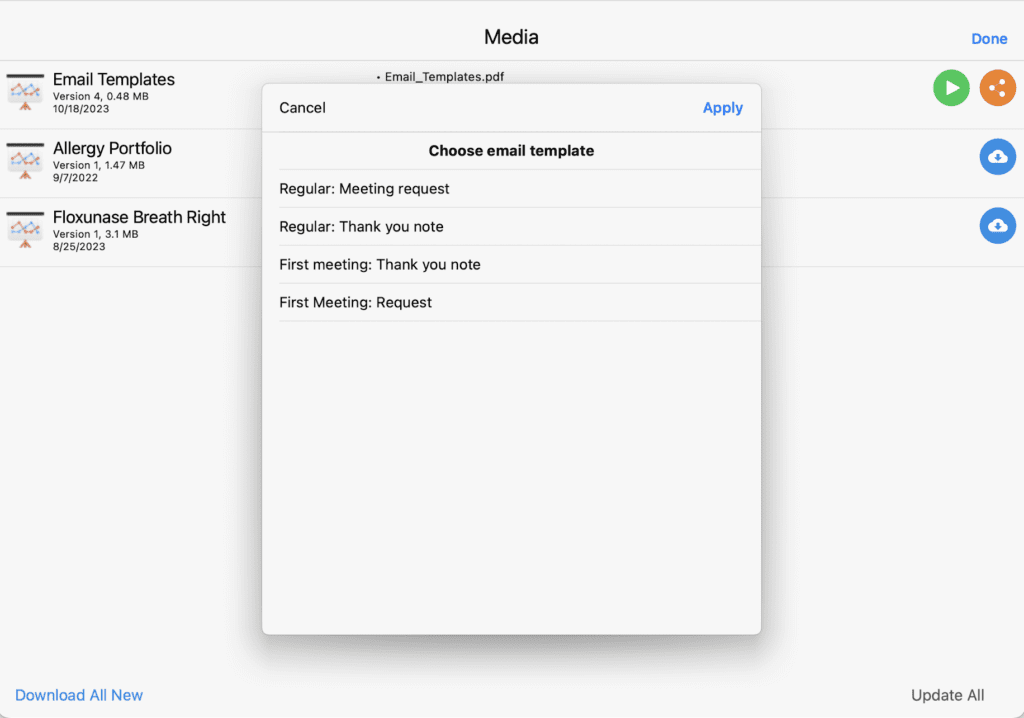
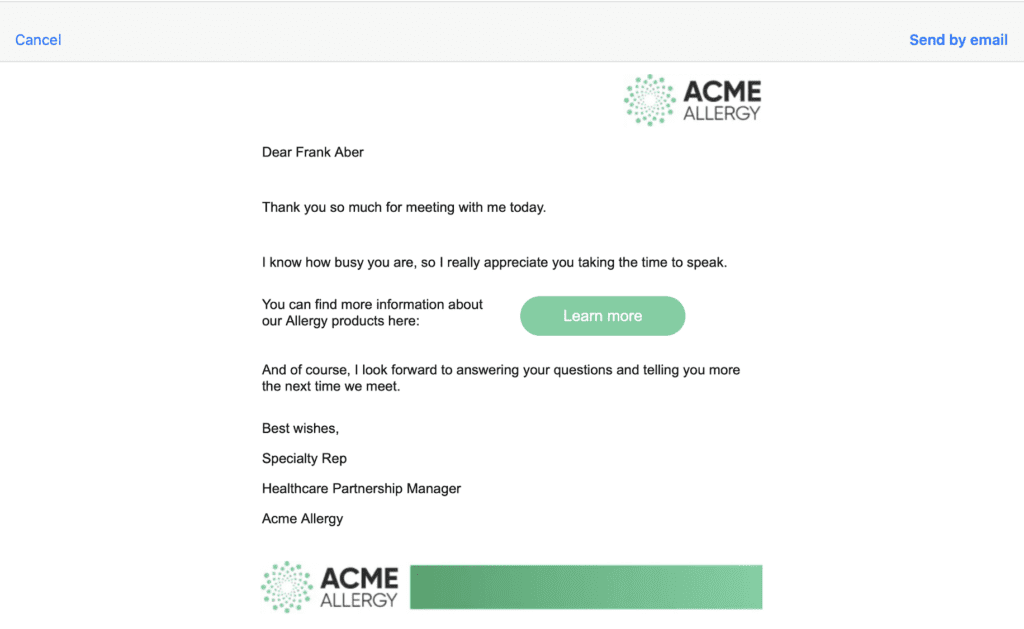
Orders and Contracts
View the history of an order or contract in one place
With this version, users can now see the entire history of a customer contract or pharmacy order in one place. A new button, located at the bottom of the contract or order detail, opens a table displaying its history.
Users can review the status changes of an order or contract at each stage of its workflow. For example, they can see when a contract was created, approved, and finalized. Or when an order was received, dispatched, and delivered.
They can also track any edits or changes made within the contract or order itself by other users assigned to it. These include changes made by approvers and other users who are part of the workflow.
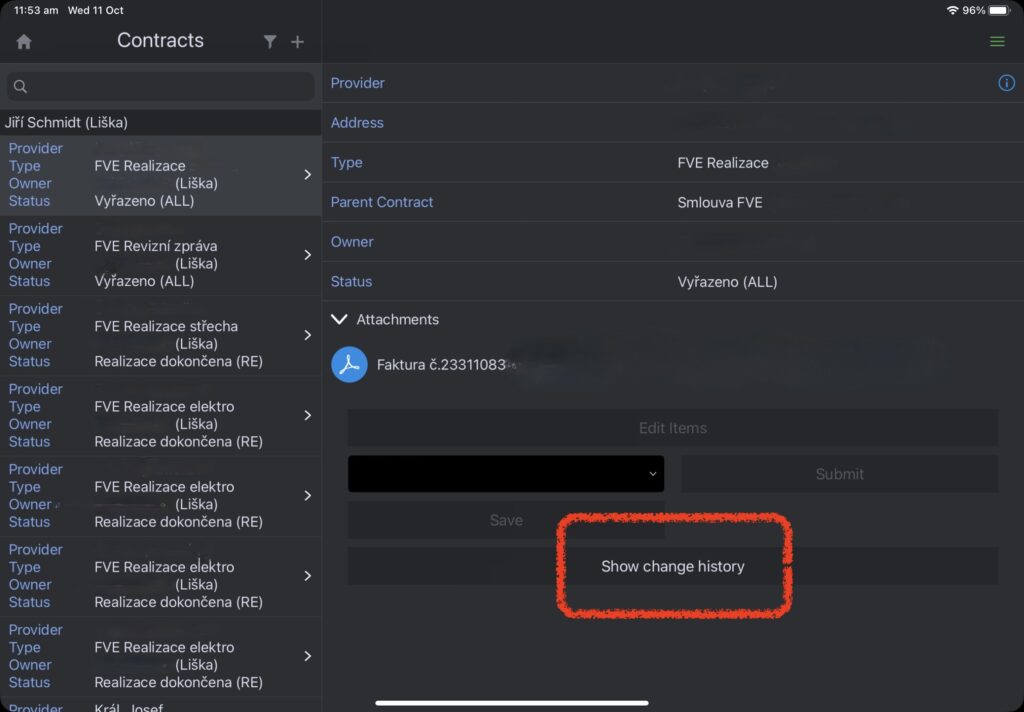
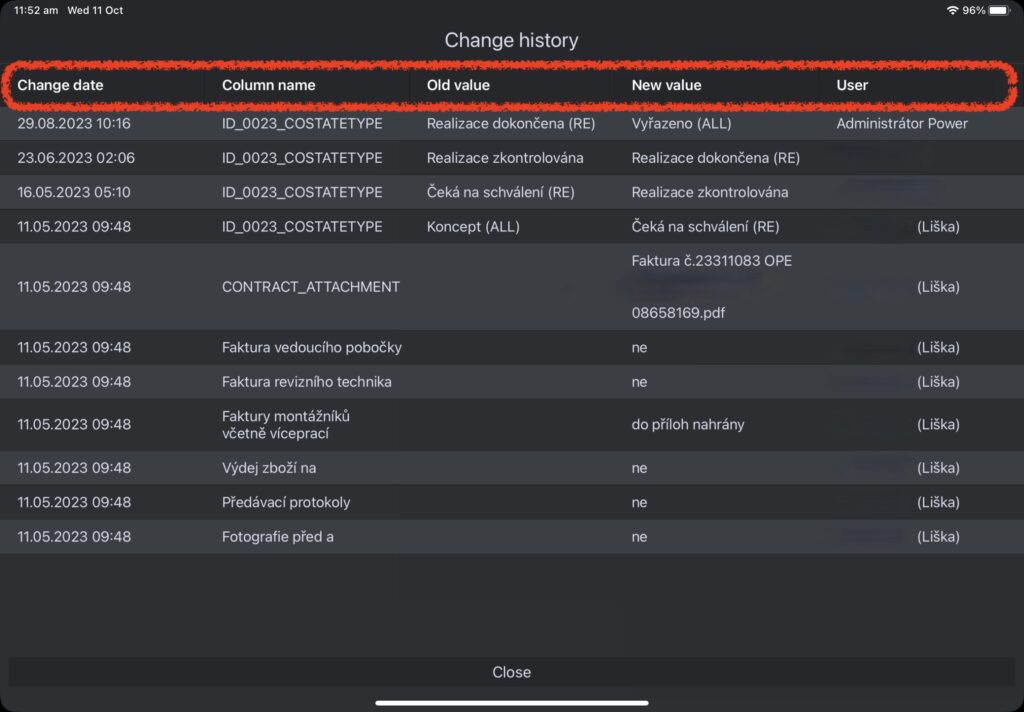
Contracts, Projects, and Event Management
Review and approve contracts or projects from your iPad
Version 2023.8 introduces a new management feature to Contracts and Projects on iPad. Managers can now review and approve contracts assigned to them.
A new toggle button instantly displays all items assigned to a user. Managers can see the contracts and projects that demand their attention or approval.
When they’re finished, they simply click the toggle again to return the list to its default state. This displays the contracts and projects they’ve created.
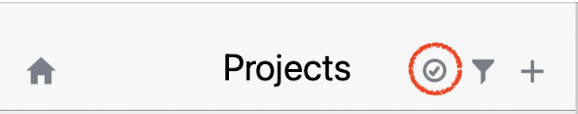
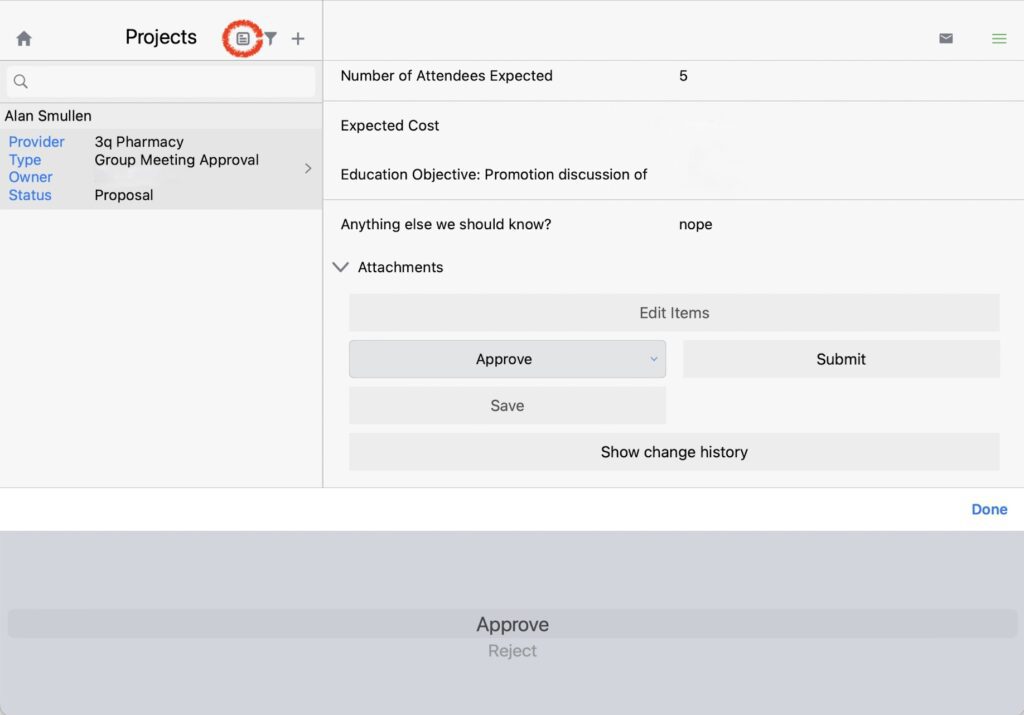
Schedule events automatically as soon as they’re approved
Version 2023.8 makes event planning in Inception CRM even easier. Approved events are now automatically scheduled in the user’s Planner. This saves users time and effort.
Users no longer need to check for event approvals. And once they’re approved, users don’t need to manually schedule them, either.
As soon as an event gets approved, it’s added to the Planner. Users can then add details, such as participants, and fill in post-event details as soon as the event is over.
User Support and Notifications
Add custom messages to user support pages
With version 2023.8 we’ve introduced a new custom text field for administrators. Admins can embed instructions for users (or any other custom text) right on the support page.
View notifications linked to customers right inside their customer cards
In version 2023.7 we introduced notifications linked to institution customers. Version 2023.8 takes that a step further. Institution cards now display notifications as part of customer details. We’ve also added badges to tell users whether a notification is unread.