Inception CRM version 2023.7 is now available in the App Store.
Version 2023.7 introduces key enhancements to Inception CRM’s Search, Planner, Dashboard, and Orders modules, along with other optimizations and improvements.
Search
An easier way to find customers by using profile keywords
Profiles are one of the main features sales teams use to segment their customers. Profiles make it easy to group customers based on the products they like, for example. Or what messages they respond to.
There are many ways to profile customers in Inception CRM. A user can fill out a call report that saves the answers as customer profile values. The system can create profiles from the info it contains, following certain rules. Profiles can even come from external sources.
Profiles imported from external data sources are often tricky to work with. If we don’t know the exact values they can contain, we import them as free text. This avoids import problems when something doesn’t match. Unfortunately, it also makes it harder for users to work with them.
To look up customers based on a text profile, you need to type the value you’re looking for. There’s no picklist to choose from. In this version, we’ve made some changes to make this easier for users. Reps can now search based on parts of words, rather than whole words.
We’re also giving users more say in how the system searches for matches. By using a “wildcard” symbol, a user can say where the text they enter falls within the term they’re looking for.
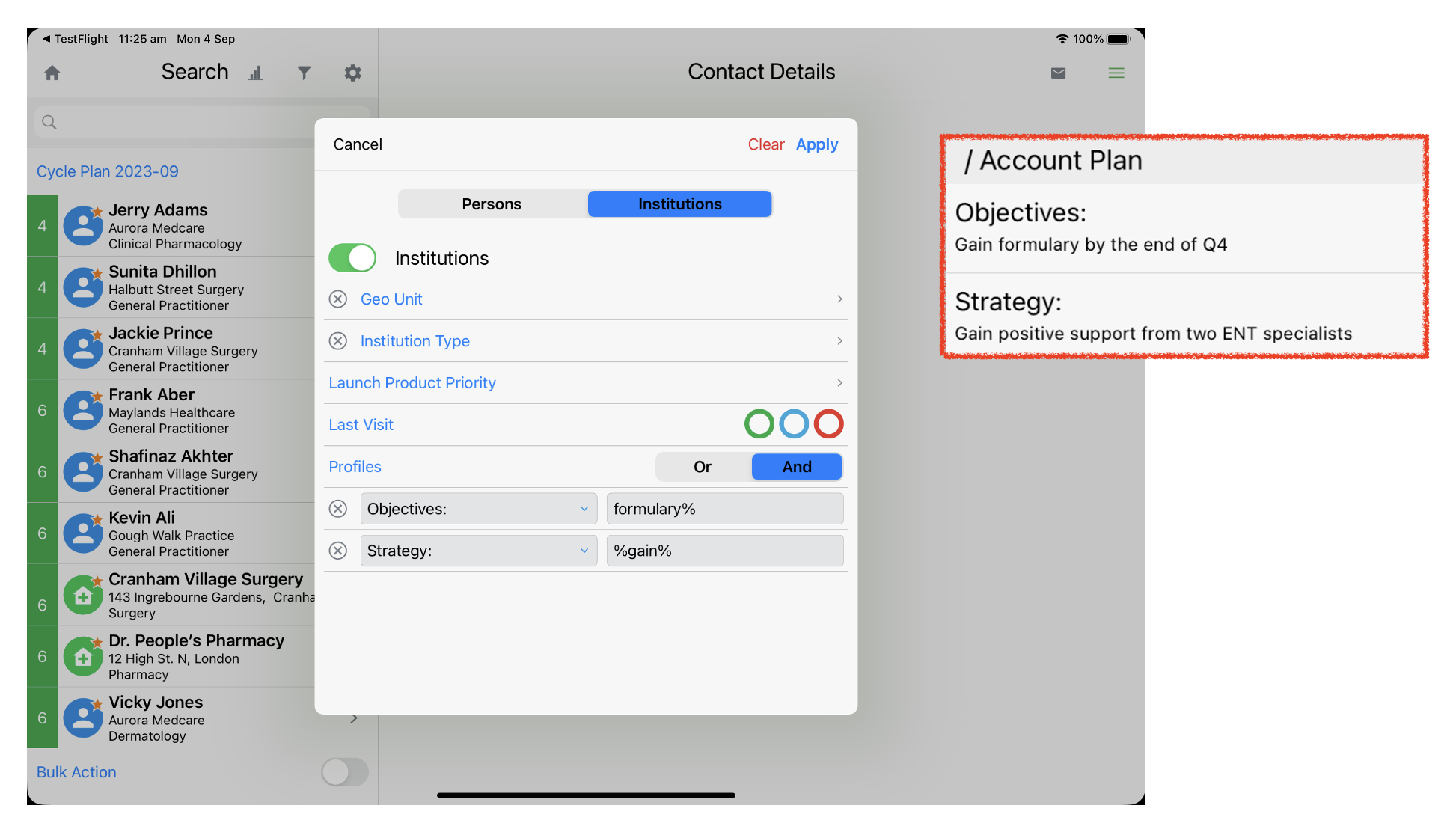
A better way to identify and find priority customers with Announcements
“Announcements” is a feature that helps inform sales representatives about various updates. These updates might include things like product changes or new company policies. Some of these announcements relate to specific groups of customers, as well. An announcement might let users know about a new group of priority customers. Or specific customers who need extra attention.
In this latest version, we’ve added search options to help users find those customers. Users can search for customers linked to different announcements. They can even narrow down their search to focus on unread messages or search by message subject.
We’ve also added a new section to the customer card displaying related announcements. This makes it easy for reps to find new announcements connected to customers they work with.
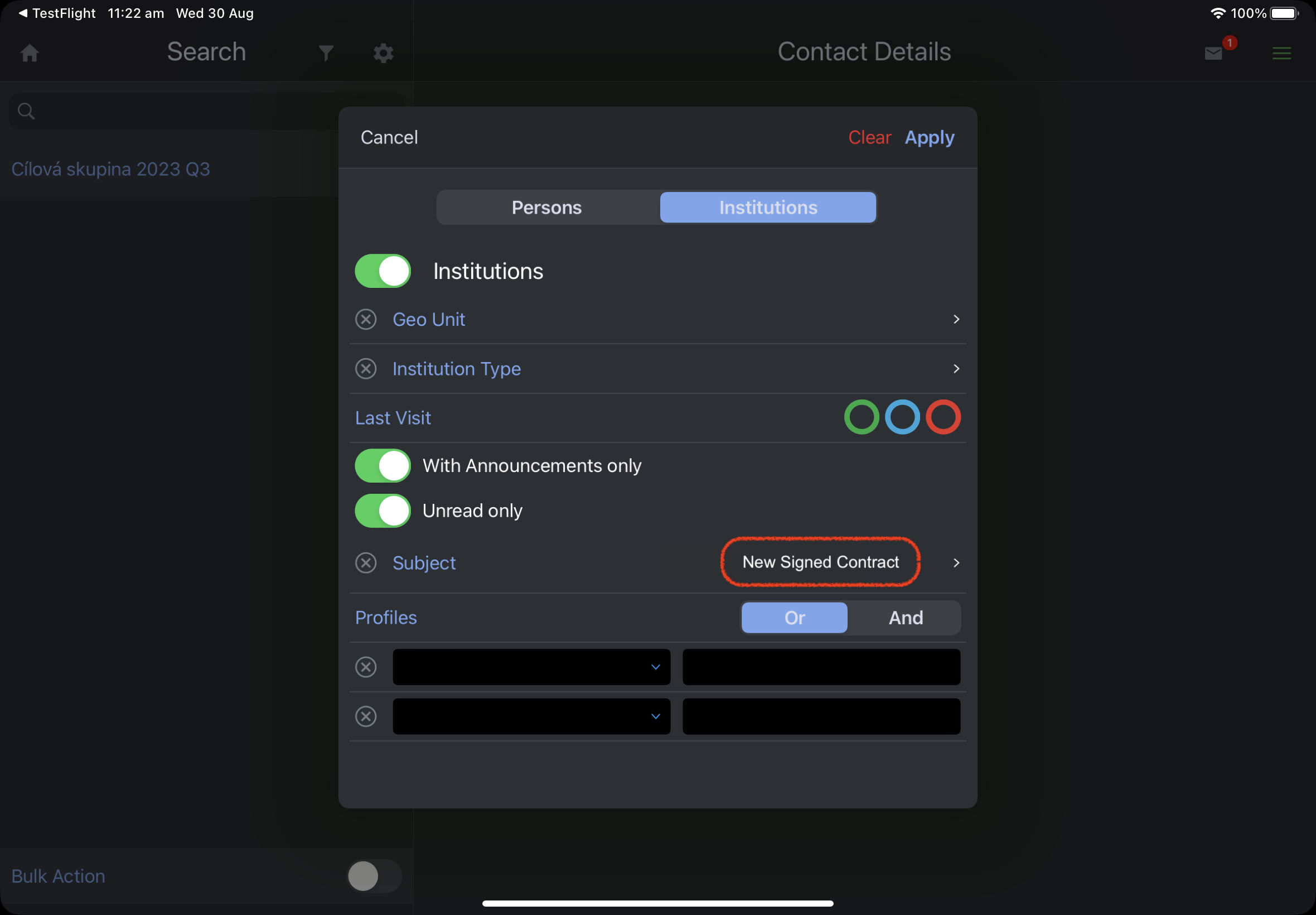
Planner
A better way to help sales reps avoid planning conflicts
Inception CRM gives admins a lot of tools to manage how users plan and report their work. From the activities available to sales reps to the way they’re scheduled.
Planner settings let administrators decide the tasks that equal a day’s work. And whether salespeople can repeat an activity for the same customer on the same day.
Version 2023.7 introduces improved warning messages that make these rules more transparent. Users will now be able to identify repeated entries and see why they can’t plan things in certain ways.
After all, with better communication comes better planning!
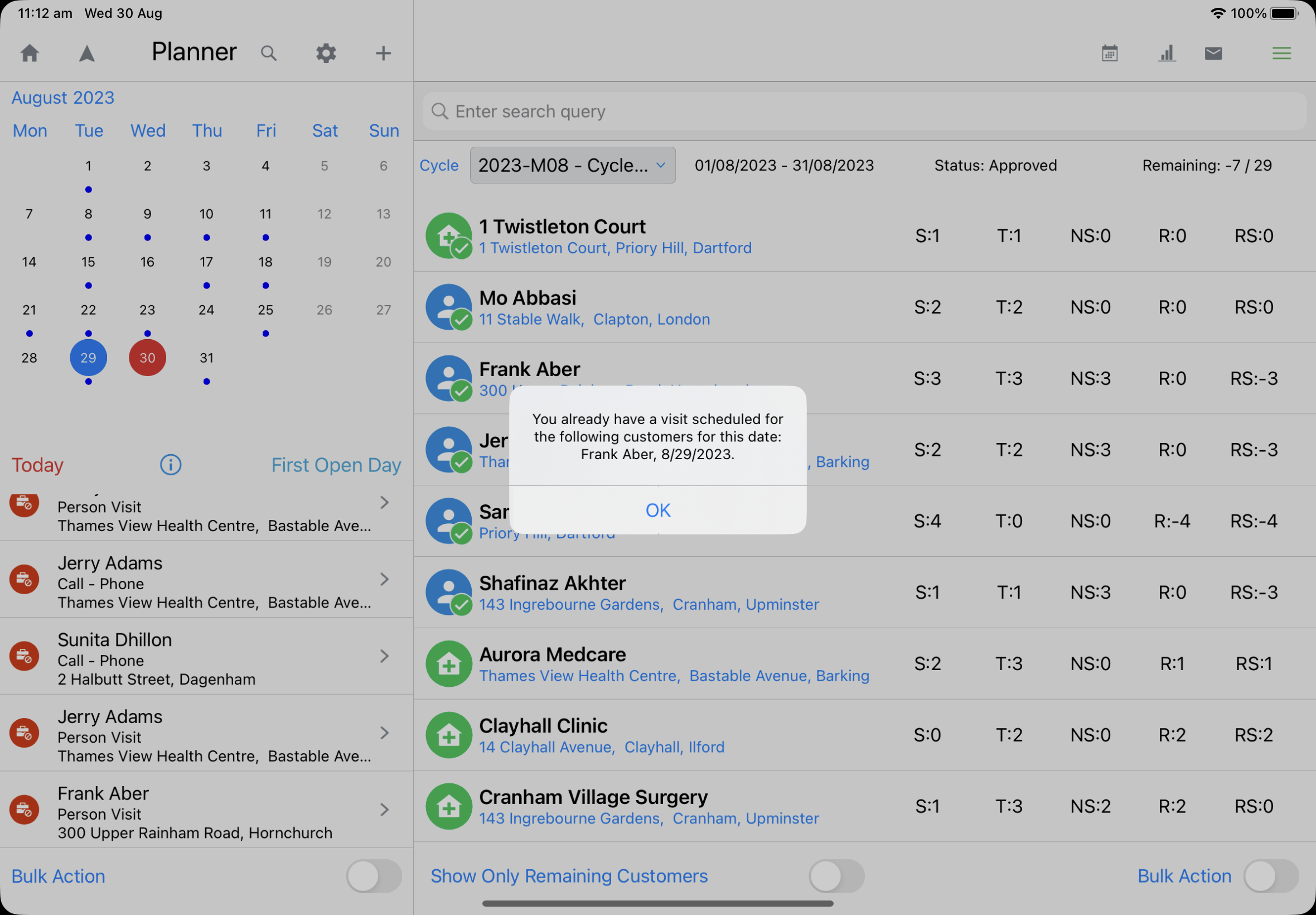
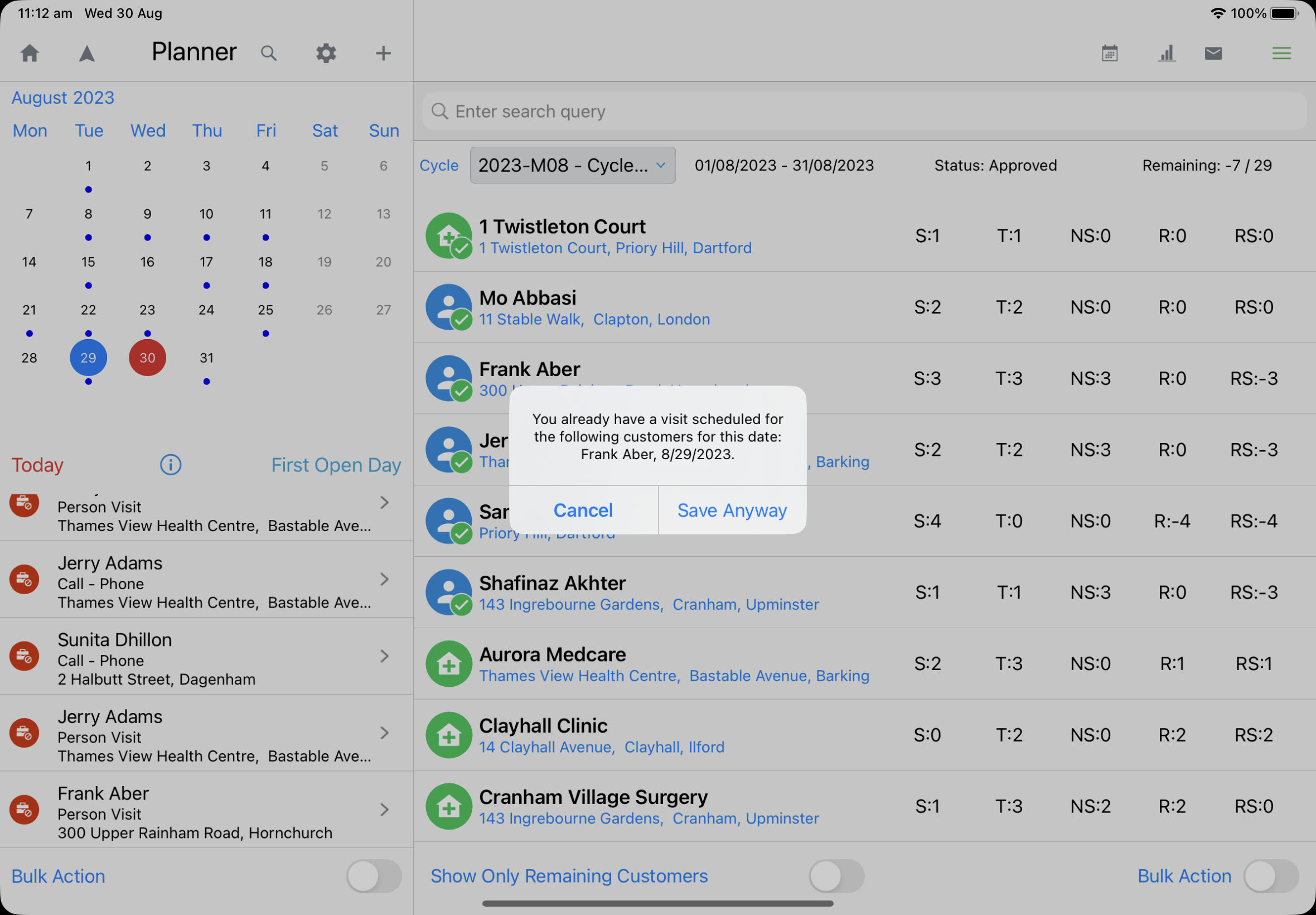
Orders
New automated distributor selection helps users create orders faster and more easily
Pharmacy orders are an important part of how pharma companies sell their products. Salespeople go to pharmacies to see what products they need and use CRM to place orders for them.
Depending on the size of the pharmacy, an order might contain only a few products, or it might be large and complex. But no matter how big an order is, being fast matters.
Pharmacists don’t have much time, and sales reps have many pharmacies to visit. Many of our recent updates have focused on making ordering faster and easier. This one is no different.
This update makes orders easier than ever by automating data entry. This includes selecting the right distributor and filling in other needed info. As many pharmacies work with only one distributor, filling it in for the user saves time for everyone.
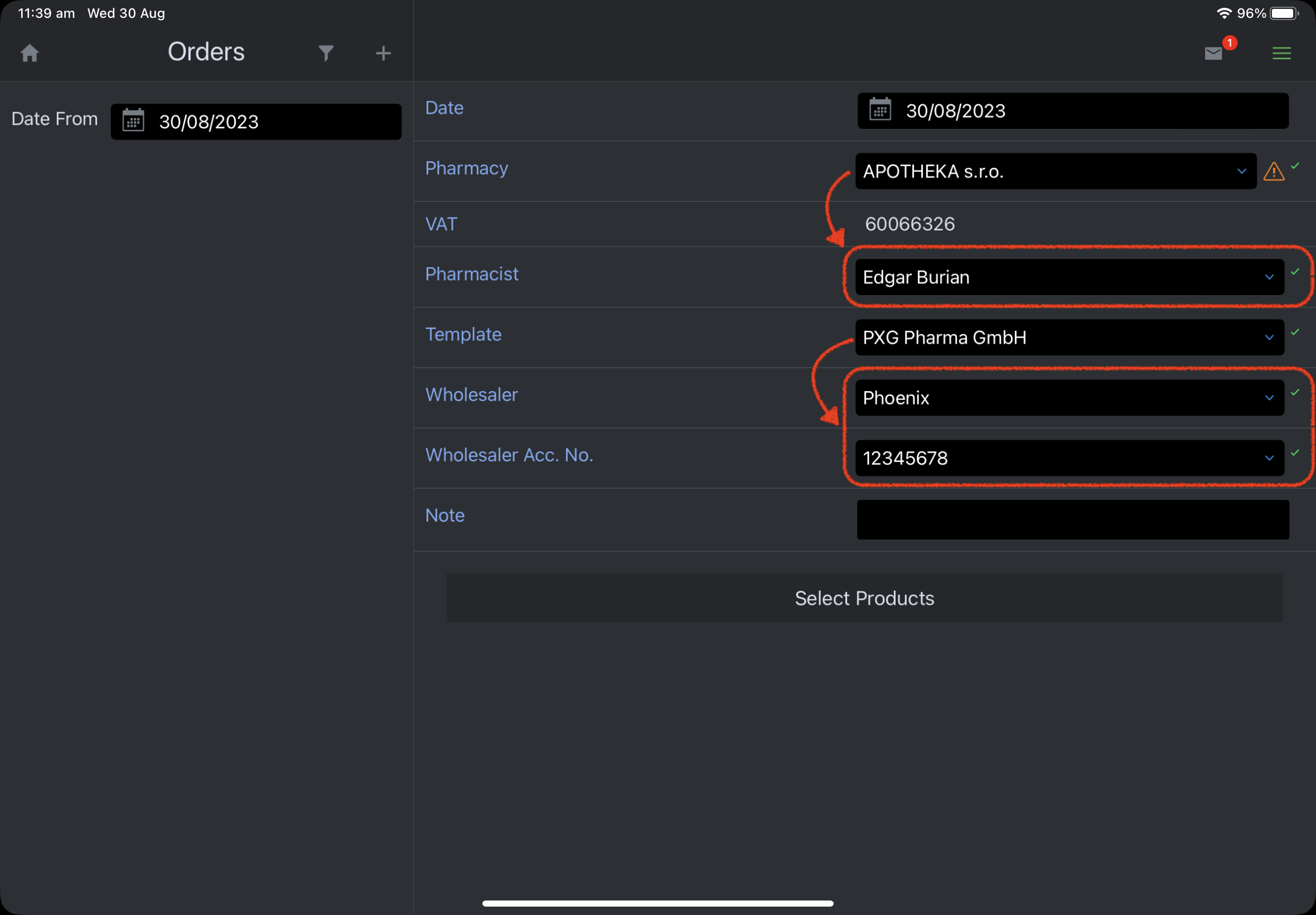
Dashboard
More seamless integration with 3rd-party reporting services
In version 2023.5, we made it possible to embed dashboards made outside of Inception CRM inside the app. This keeps business intelligence data in one place. While making it easy for reps to view 3rd-party data within their CRM workflows.
In this version, we’re taking it up a notch. Inception CRM can now filter 3rd-party dashboards using external IDs.
This means users don’t have to look up customers or set filters within their dashboards. Inception CRM can use 3rd-party keys to filter external data for them. The dashboard will immediately display all the information reps need.
It’s super helpful when you’re working with 3rd-party sales, for example. Inception can use a customer’s external ID to show a customer’s sales right on the customer card.
It also means less mapping between Inception CRM and other systems. External data sets don’t need to host Inception’s customer IDs to enable filtering.









