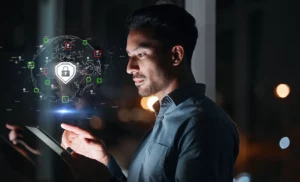Our first release of 2024 is now available in the App Store.
Version 2024.1 provides key updates to Inception CRM’s Contracts module, along with various optimizations and improvements to the overall user experience.
Add a comment when rejecting a contract, project, or event proposal
Managers (users with an approver role) can now add comments when rejecting a proposal. This makes it easier to communicate needed changes and streamlines the revision process. After making the necessary changes, users can resubmit their proposals for further review.
As a result, managers no longer need to communicate change requests by email or phone. Comments are stored in the change history of a contract or project so it’s easy to find them later.
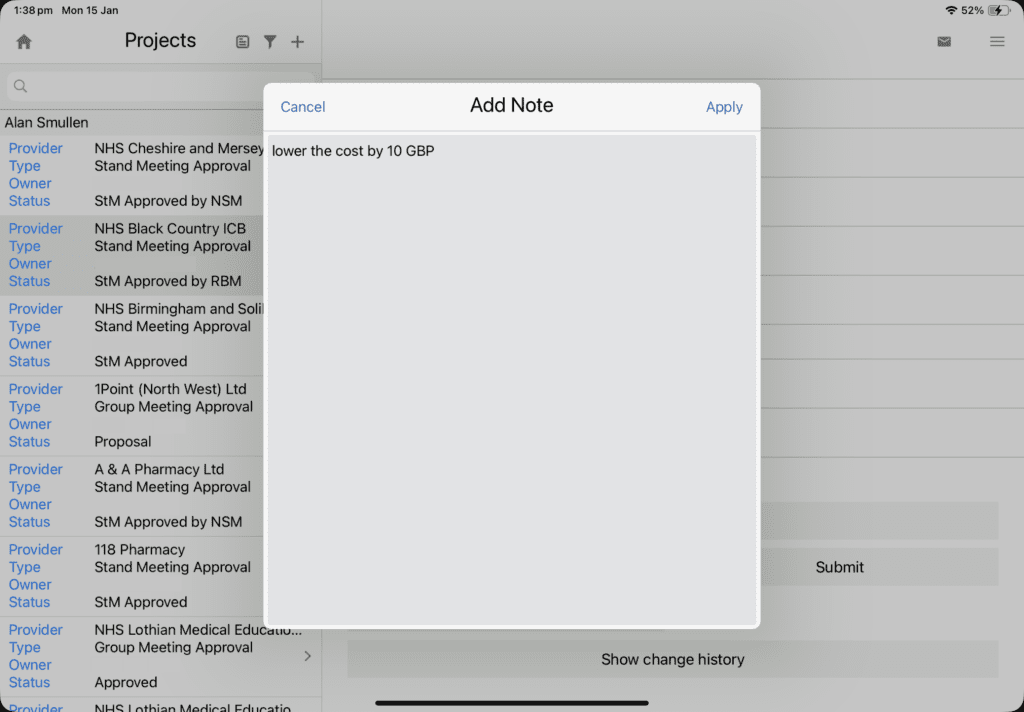
See more details in the change history for each contract and project
The change history for each contract or project now displays all changes to a submitted form. Before, it showed only status changes. Now it includes notes, changes in field values, and attachments added later on.
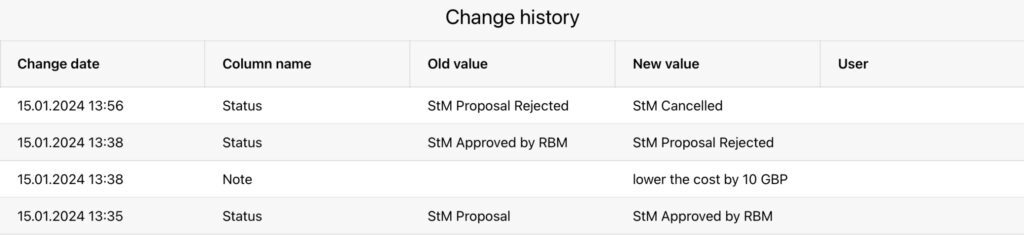
Assert more control over what fields a user sees based on their role assignment
Version 2024.1 introduces more granular controls for role-based visibility of contract fields. As a result, each user will see only those fields relevant to their role.
This simplifies the setup for admins, who can configure a single master eForm for all users. As the contract moves from one user to another, each can add information according to their role.
Better handling of data types used in contract fields (eForm fields)
This version fixes the way Inception CRM saves and displays data in contract fields. In particular, it addresses region-specific data formats.
This impacts various data types, including dates and decimal values. As a result, users will now see values displayed according to their region settings.