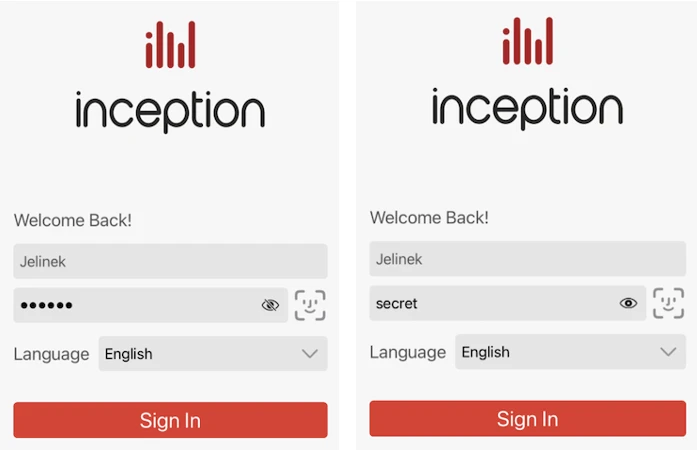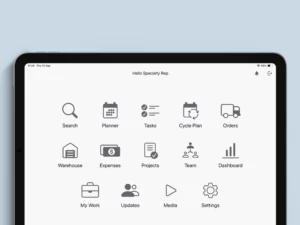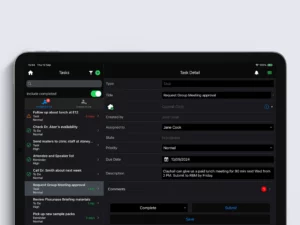Get the latest release from the App Store.
Version 2025.3 introduces new enhancements to Inception CRM’s login screen, as well as its Search, Orders, Projects (Contracts), and Update Request modules, along with minor bug fixes, improvements and optimizations.
Search Improvements
Free text search fields now support workplace names, allowing users to look up HCPs and other professionals by using workplace names as keywords. The new feature is available in the main Search module as well as search dialogues that appear wherever users look up customers.
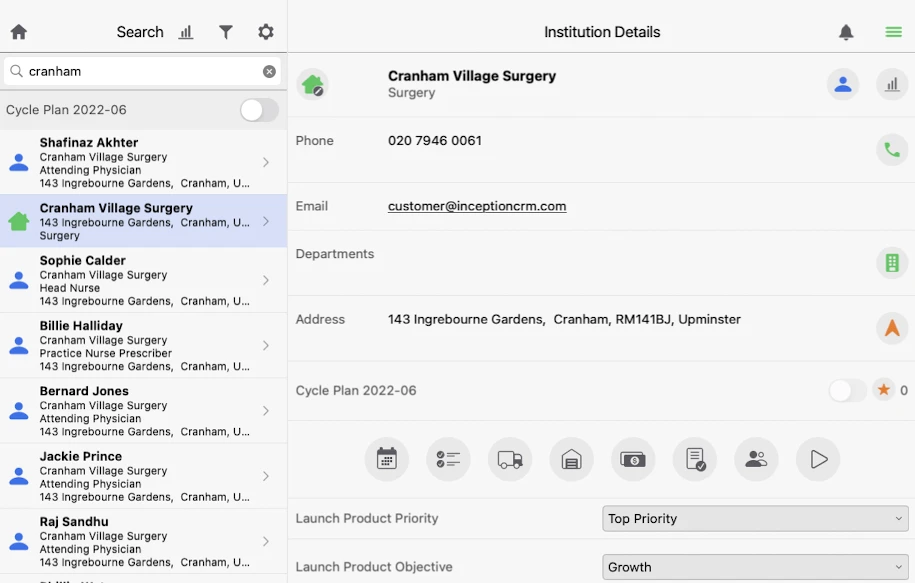
Orders
Users can now see how much stock of each product a distributor has in its backup warehouse when preparing orders, giving a more complete view of available stock. Additionally, order forms now support decimal values for discounts, allowing users to apply fractional discounts.
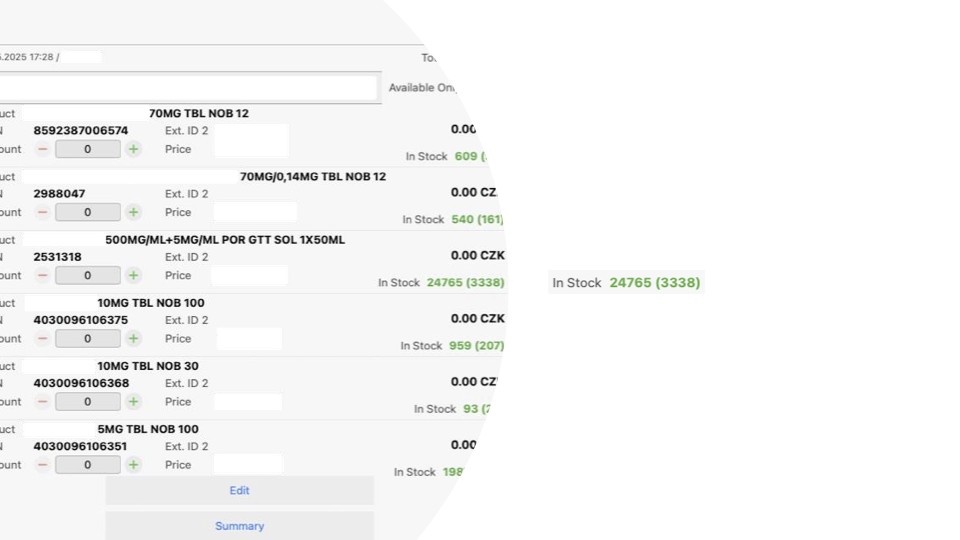
Projects (Contracts)
A new field type, “Targets from Database,” lets users add multiple customers to a single form, supporting multi-target contracts.
In a related improvement, more complete customer information is now displayed in forms, making it easier to identify customers by location as well as name.
Finally, new options allow admins to configure copy (CC) and blind copy (BCC) recipients for email notifications and contract delivery.
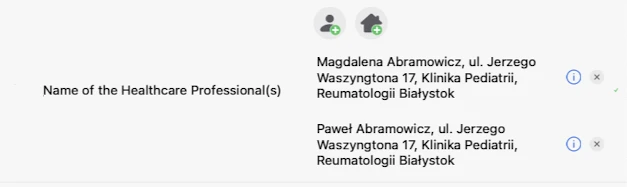
Update Requests
Users can now see the request type within the Update Request summary list, making it easier to find a particular record without opening it.
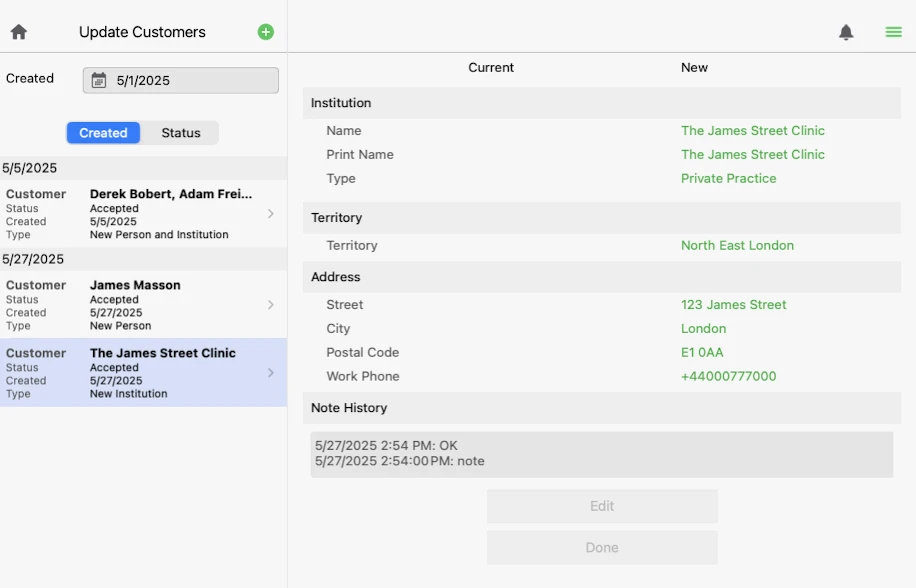
Login Screen
A new button on the Login screen allows users to unmask the password to confirm that they’ve entered it correctly.