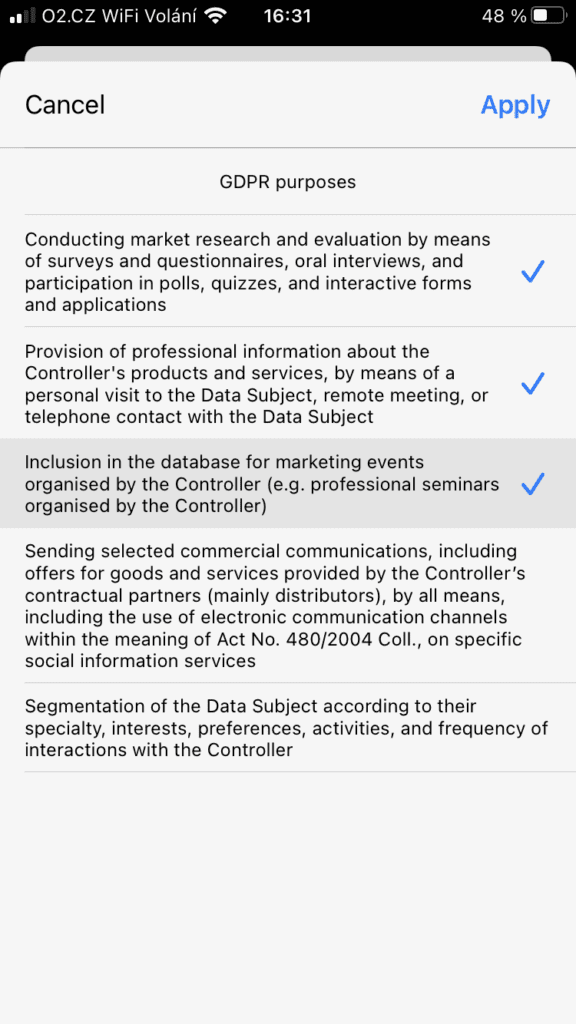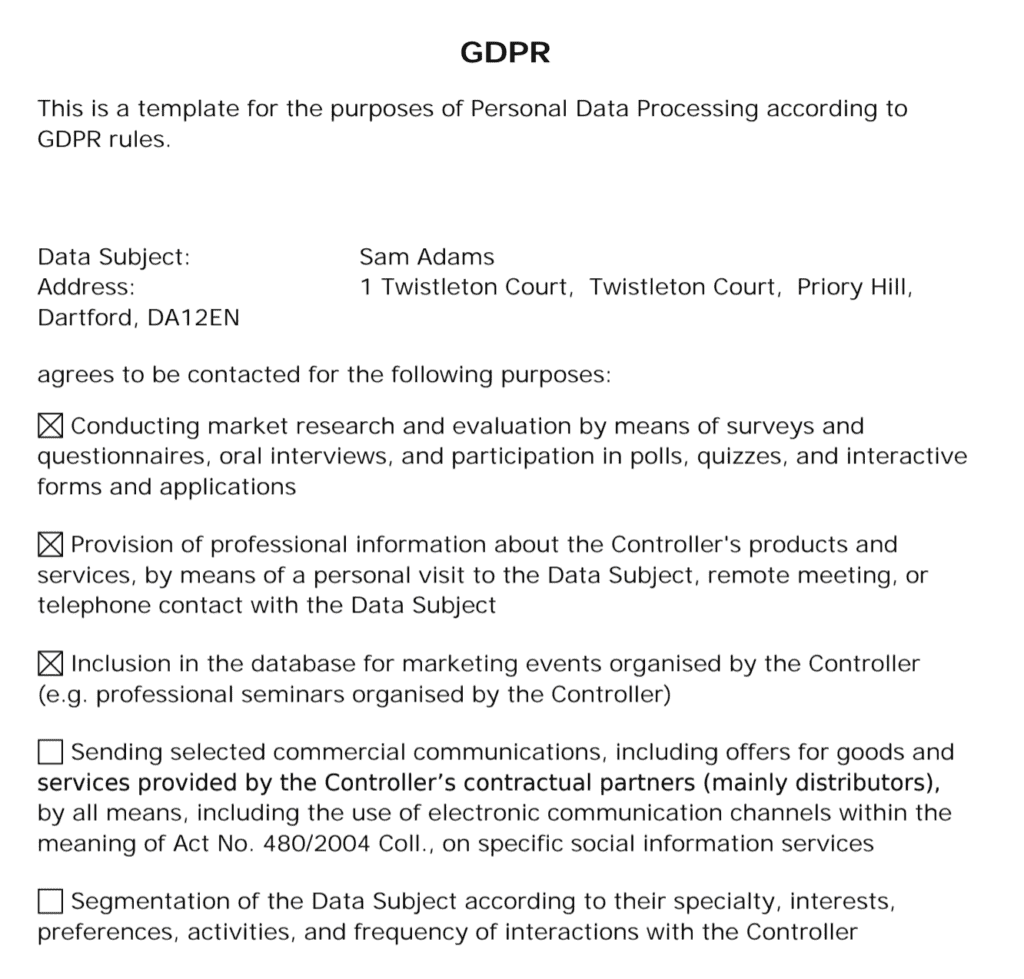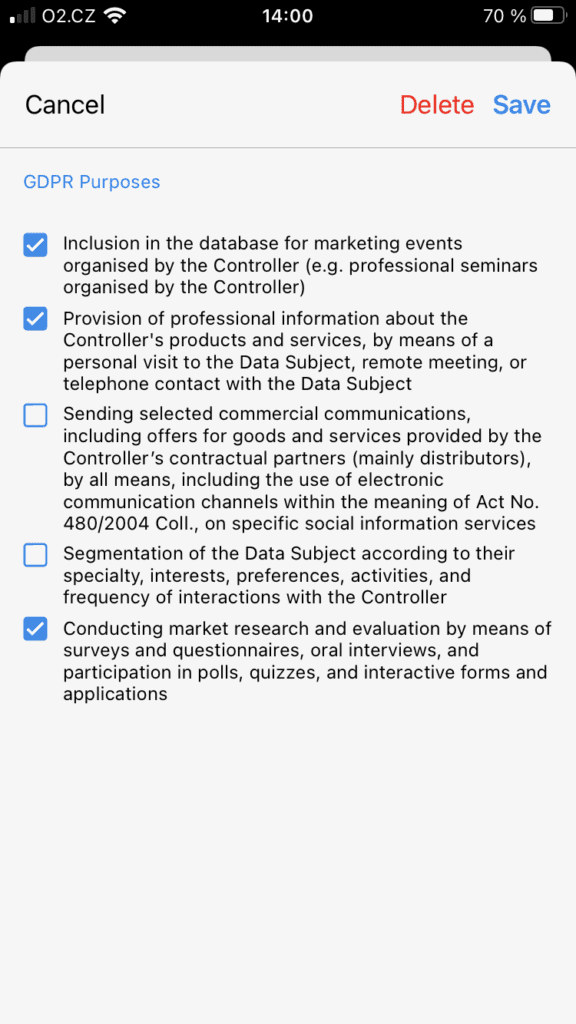Inception CRM Version 2022.7 is now available in the App Store.
Inception CRM Version 2022.7 brings a number of key improvements to Inception CRM’s Search, Planner, Media, and Contracts modules, in addition to other bug fixes, improvements, and optimizations.
“Last Visit” badges in Search List now reflect scheduled multi-target activities
In the Search List (in the Search module), you may have noticed a colorful badge with a number next to a contact’s name in your target customer list. This is the “Last Visit” badge and it tells you how long it’s been since your last scheduled interaction with that contact.
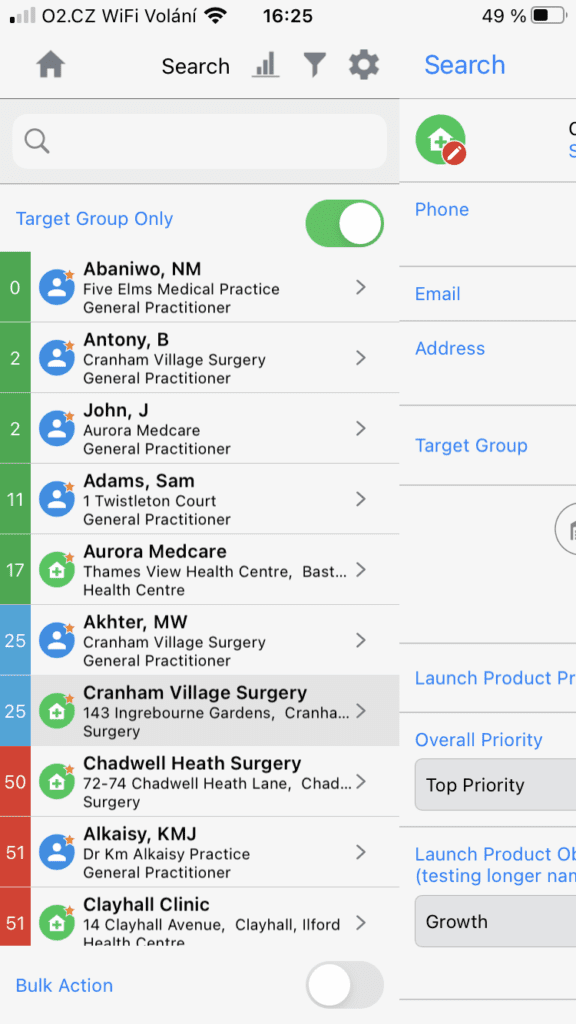
The colors reflect a range and give you a quick visual clue as to whether it’s a good time to visit a customer. Typically, a blue badge means that it’s the right time for a follow-up. Green means that it’s too soon to schedule another visit or call. Red means you are overdue. The number tells you exactly how many days have elapsed since your last scheduled interaction (i.e., visit or call).
Previously, the Last Visit badges only counted direct visits and calls to individual customers. Version 2022.7 now reflects “multi-target” activities, such as group meetings and events, as well, giving you a more complete picture of how often you engage with your target customers.
Maintaining an accurate picture of customer visit frequency helps users stay on top of their objectives. And since the Search List can be filtered by visit frequency, you can easily find the customers who are due (or even overdue) for a visit, ensuring that your target customers are never overlooked.
Highlighted profiles in Customer Cards are now more visible and easier to read
Inception CRM’s uses “Profiles” to group customers within different segments. There’s virtually no limit to the number of profiles that can be assigned to an individual customer and profiles make it easy to segment customers at a really granular level.
While granular segmentation is great for marketing, having a lot of profiles can make it harder for sales users to find the information that’s specifically relevant to their work. “Banner Profiles” help sales users by putting the profiles they need directly on the main screen of the Customer Card where they can easily see them.
Version 2022.7 brings several improvements to the way banner profiles are displayed. Read-only profiles (i.e., profiles that a user is not allowed to modify) are now displayed as plain text, rather than in read-only dropdown fields, so they’re easier to read, while editable profiles are highlighted with better contrast to make them more visible at a glance.
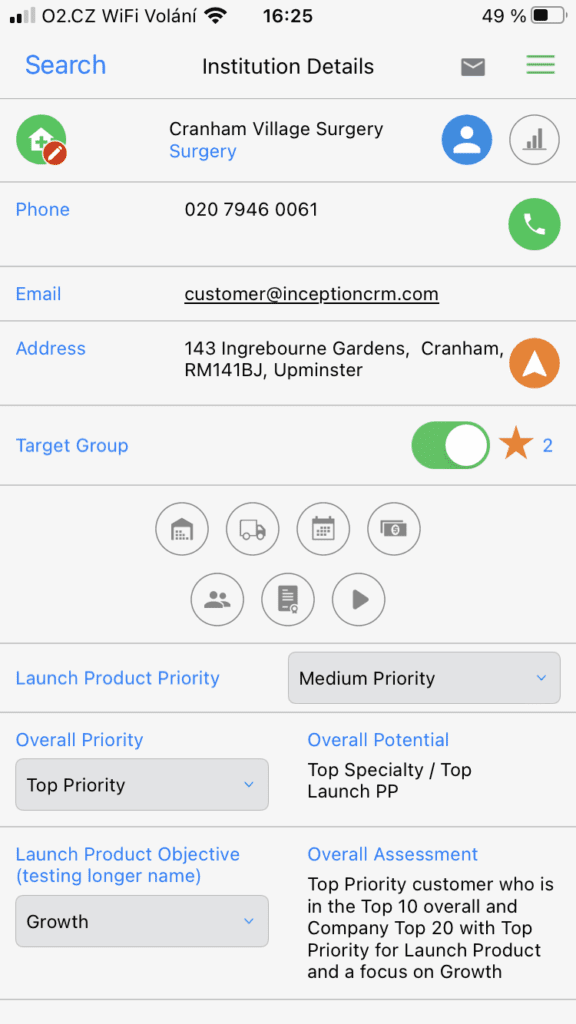
Users can now add paragraphs to free-text answers in Call Reports
Inception CRM’s Call Reports are one of the most flexible and dynamic features of the system. Unlike many other pharma CRM systems, which limit the amount of information a user can record from a sales call or customer visit, Inception CRM’s call reports are built around highly customizable questionnaires that let you capture as much information as you want. You can even save the answers as customer profiles so that customers are automatically segmented according to the information you provide.
Call Report questionnaires use skip logic to keep users focused on relevant information (i.e., skipping irrelevant questions) and support many different question types. Standard question types include single- and multi-select answer options, numbers, date fields, and free text. Version 2022.7 makes the free text option a lot easier to work with by allowing users to create paragraphs for longer answers.
Previously, tapping “Return” jumped the user to the next question in the sequence. Now the “Return” button does just what you would expect: it inserts a paragraph break. For questions that require longer, more detailed answers, you can now use paragraphs to add white space and make your answers easier to read.
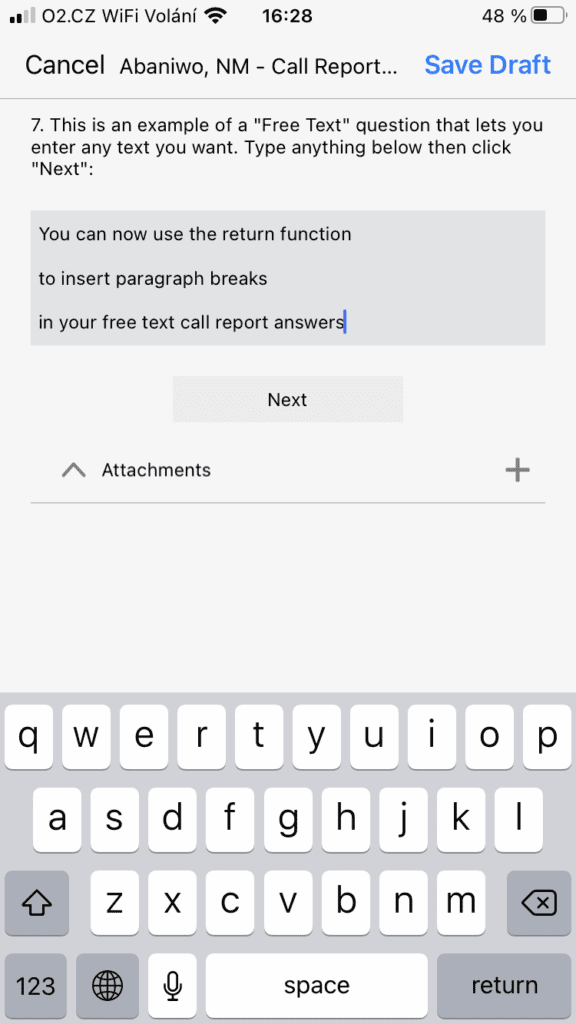
New options for custom-built data visualizations in Google Maps
Inception CRM users are pretty familiar with Google Maps. They make it easy to find a customer’s location, get directions, and plan a route. All the stuff you’d expect. With Version 2022.7, however, Google Maps just got a lot more interesting.
Inception CRM now supports the ability to customize Google Maps with custom filters and custom pins, and even add new icons to make it easier to find different customer types. Best of all, each location can have its own customized highlight.
Sales teams can use this to visualize their accounts and account plans on a map or get an at-a-glance view of customer-level statistics, dates, and even their sales to a particular customer, all within a customized map view. Contact your account manager to find out what Google Maps in Inception CRM can do for you.
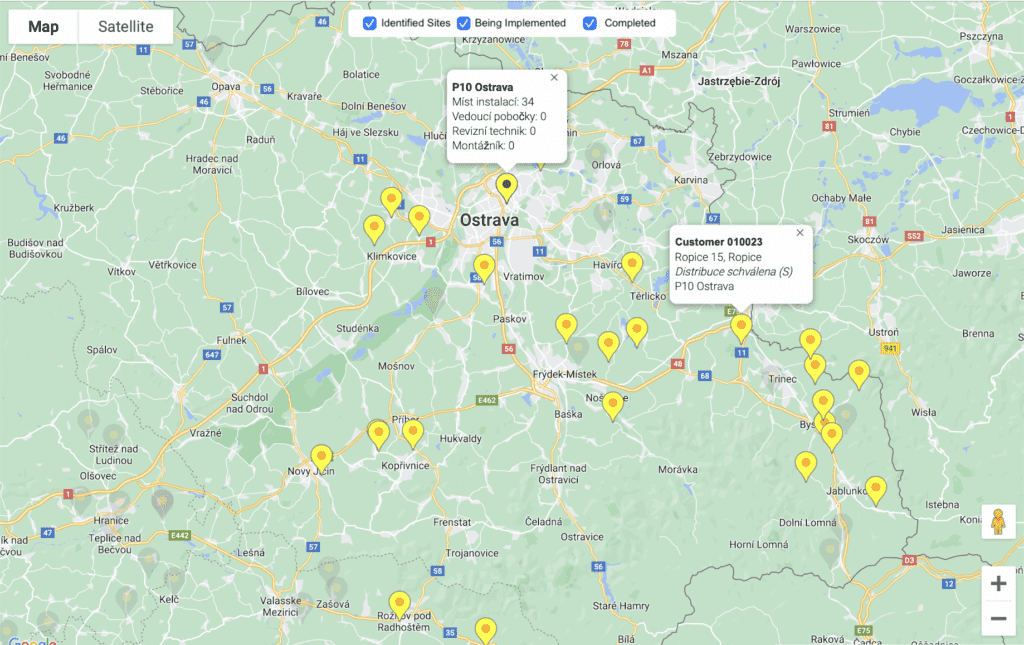
A new “help” screen in Media provides instructions when first opening presentations
Version 2022.7 introduces a major improvement to our native apps for iOS and iPadOS: “Help” screen overlays. An “overlay” is a screen layer that sits temporarily on top of another screen and is typically used to explain the contents of the screen beneath it or provide instructions for users. An overlay can contain pictures, text, custom animations, and other elements.
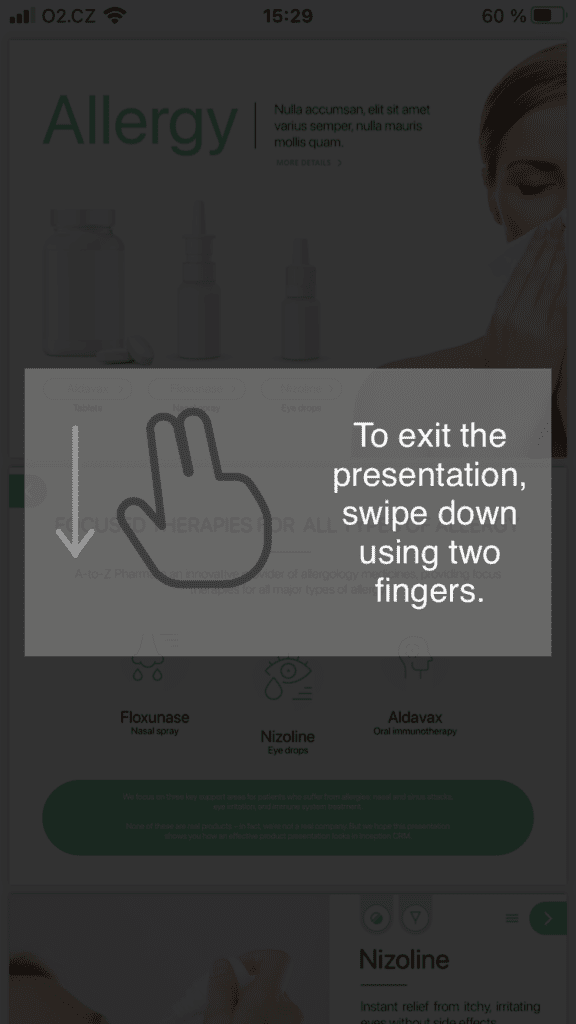
We’re rolling this feature out to the Media module first, where it addresses a major training need: how to exit a presentation. The first time a user opens a presentation, this overlay will show them, via a handy animation, how to do it. After that, it won’t be displayed again, so there’s no risk of it interfering with an actual customer-facing presentation.
What’s exciting about an overlay screen like this one is that it establishes a method for us to introduce “help” layers across the entire application. Overlays are useful not only for training users on new features but also for introducing new users to the application itself — supplementing, enhancing, and in some cases even replacing traditional training methods. So, keep an eye on this space to see how we leverage this new feature going forward!
Users can now select which customer email address to use when sharing media
Things are moving fast in Inception CRM. Version 2022.5 introduced new media-sharing features, while Version 2022.6 gave users more control over how media was shared. Version 2022.7 takes it a step further, allowing users to select the specific email address they want to use.
Previously, users could only select the customers they wanted to share approved content with. Now they can have the approved email with the media link sent to the email they choose. This is especially useful when a customer has more than one email address listed and the user wishes to use the one that is not considered their default.
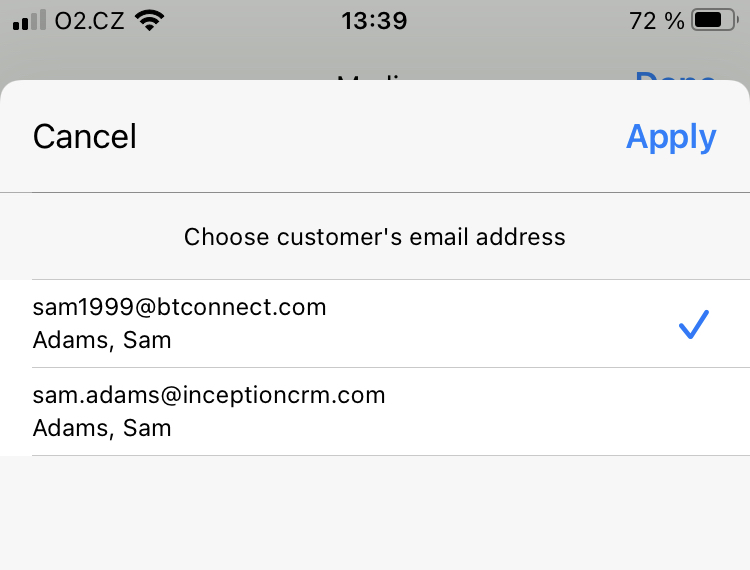
We’ve got a lot of new features in the works that will make approved emailing from Inception CRM easier, faster, more flexible for users, and just as secure, so keep your eyes on this space for more updates.
Improvements in the display of fields and captured inputs in Contracts
“Contracts” is one of our newest modules and we’ve been hard at work to make it one of the best in the business. Each version going forward will see new features and improvements. With Version 2022.7 we’re rolling out improvements to make the user experience even better. These include a better way of displaying contract fields so longer texts aren’t truncated, displaying captured profiles on separate lines for easier identification, and rendering checkbox selections in contract PDFs in a more readable way.